OTA updates let you fix bugs, add features, and update your Capacitor app instantly - no app store delays. Here’s how to test them effectively:
- What Are OTA Updates? They push live changes directly to users’ devices, skipping app store reviews. This saves time and quickly addresses issues.
- Why Testing Matters: Poorly tested updates can crash apps or break compliance. With proper testing, 95% of updates succeed within 24 hours.
- Tools You’ll Need: Capacitor CLI (v8+), Node.js (v16+), Capgo Plugin, and a testing framework like Cypress.
- Steps to Test:
- Configure your test environment and Capgo settings.
- Validate update processes like detection, download, installation, and rollback.
- Use Capgo’s analytics and rollback tools to monitor and fix issues.
- Ensure compliance with app store rules.
Key Features of Capgo:
- End-to-end encryption for secure updates.
- Rollback options for quick fixes.
- Channel-based rollouts for phased testing.
- Fast updates via a global CDN (5MB in ~114ms).
Pro Tip: Use staged rollouts to test updates on small user groups before full deployment. Capgo’s tools make this process smooth and secure.
Test Environment Setup
Setting up a proper test environment is key to validating OTA updates effectively.
Required Software
Here are the essential tools you’ll need for OTA testing:
| Software Component | Purpose | Version Requirements |
|---|---|---|
| Capacitor CLI | Core development tools | 6.0 or higher |
| Node.js | Runtime environment | 16.0+ |
| Capgo Plugin | Manages OTA updates | Latest version |
| Testing Framework | Automated testing (e.g., Cypress or Appium) | N/A |
Environment Configuration
Start by updating the capacitor.config.json file with the appropriate staging server settings and update preferences.
Next, initialize Capgo configurations by running the following command:
npx @capgo/cli initOnce configured, you’re ready to integrate OTA updates into your app.
App Setup Steps
After initialization, integrate the OTA update functionality into your app. This system handles tasks like package creation, version control, distribution, and security.
For enterprise-level security, Capgo provides both cloud-based and self-hosted options.
When the integration is complete, build your app and trigger updates using the Capgo CLI. Since Capgo works seamlessly with Capacitor 8, it supports a wide range of modern development environments.
These steps lay the groundwork for thorough OTA update testing, which will be covered in the next section on Testing Methods.
Testing Methods
With your environment configured and app set up, it’s time to validate the update process. Testing over-the-air (OTA) updates requires a structured approach to ensure deployments are reliable and secure.
Component Testing
This step focuses on verifying individual update mechanisms and their interactions across both web and native layers. The goal is to ensure smooth integration:
| Test Type | Focus Area | Success Criteria |
|---|---|---|
| Update Detection | Version checking | ~434ms response time |
| Download Process | Bundle download | 5MB bundle in ~114ms |
| Installation | Update application | Successful integration |
| Rollback | Version reversion | Successful rollback |
Capgo’s global CDN helps maintain steady download speeds, with an average API response time of 434ms [1]. These tests at the component level form the groundwork for evaluating overall system performance.
Full System Tests
Comprehensive testing using production data should confirm the following:
- Updates are detected and downloaded reliably
- Installations are successful across various devices
- Performance impact is minimal
- The app handles network issues effectively
“We rolled out Capgo OTA updates in production for our user base of +5000. We’re seeing very smooth operation; almost all our users are up to date within minutes of the OTA being deployed to @Capgo.”
– colenso [1]
App Store Compliance
Once functionality is verified, ensure updates comply with app store guidelines. OTA updates must meet requirements such as size limits, content standards, performance expectations, and user consent.
To stay compliant and improve efficiency, consider staged rollouts. Capgo’s channel system allows you to target specific user groups for beta testing before a full deployment. For enterprise apps, its end-to-end encryption ensures that only authorized users can decrypt and apply updates, keeping sensitive content secure.
Testing Guidelines
Risk Management
Managing risks in OTA updates involves implementing several protective measures. One key approach is differential updates, which send only the modified parts of the code. This reduces the size of downloads and minimizes potential errors.
| Risk Mitigation Strategy | Implementation | Benefit |
|---|---|---|
| Differential Updates | Sends only modified code segments | Smaller downloads |
| Staged Rollouts | Distributes updates in phases | Limits risk exposure |
| Rollback Mechanism | Allows reverting to previous versions | Quick problem resolution |
Capgo’s channel system makes it easier for developers to distribute updates to specific user groups, such as beta testers, before rolling them out widely [1]. This phased approach ensures updates are validated in smaller groups, reducing the chance of widespread issues. Once risks are under control, developers can then prioritize securing the updates themselves.
Security Checks
Security is a top priority when testing OTA updates. Using end-to-end encryption ensures that only authorized users can access and install updates, keeping sensitive data safe during deployment.
“The only solution with true end-to-end encryption, others just sign updates” - Capgo [1]
Key security steps include:
- Encrypting updates from start to finish
- Verifying the authenticity of updates before installation
- Restricting access to updates to authorized users only
Capgo’s error tracking tools further assist by identifying security-related problems early, allowing developers to fix vulnerabilities before they affect users [1].
Version Control
After addressing security, maintaining proper version control is essential to ensure updates work as intended. Using semantic versioning helps structure testing and avoid compatibility issues.
Best practices for version control in OTA updates include:
- Setting up separate channels for development, staging, and production
- Testing updates on specific versions to confirm compatibility
- Ensuring updates are applied in the correct order to prevent conflicts
Capgo’s channel system also simplifies managing versions, ensuring updates are deployed accurately and efficiently.
Capgo Testing Tools
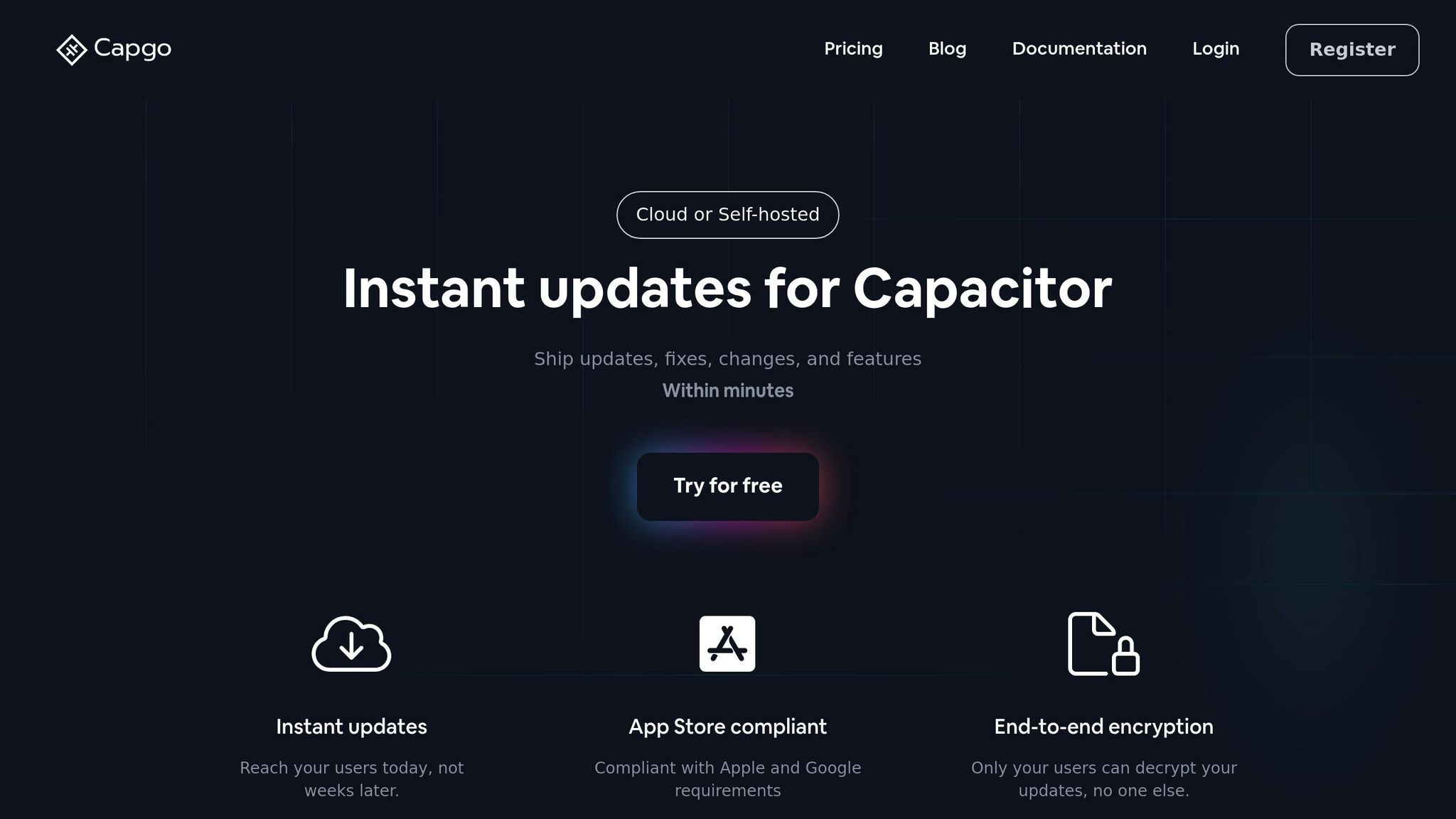
Capgo Features
Capgo provides specialized tools for testing Capacitor OTA updates, ensuring secure delivery with end-to-end encryption and offering real-time analytics to monitor update performance. These tools allow developers to deploy updates accurately while maintaining strong security measures.
| Feature | Description |
|---|---|
| Update Delivery | Reliable performance at scale |
| Channel System | Control over targeted rollouts |
| Analytics Dashboard | Live tracking of update performance |
| Security Features | Ensures updates are encrypted |
These features simplify and enhance testing workflows, which are further optimized by the Capgo CLI.
Testing with Capgo
Using the Capgo CLI, developers can automate build and deployment tasks, making testing more efficient. The platform’s channel system allows for precise control during testing phases:
-
Beta Testing Setup
Developers can create separate environments for development, staging, and production, enabling structured and controlled testing phases. -
Update Distribution
Updates can be deployed to specific user groups, with real-time tracking of progress and performance.
Debug with Capgo
Capgo includes a robust debugging suite with real-time analytics and error tracking, helping developers quickly identify and address issues during testing. A one-click rollback feature makes it easy to revert to previous versions, reducing downtime.
The error tracking system provides insights such as:
- Success rates for update installations
- Metrics for user engagement
- Identification of performance bottlenecks
With its debugging tools and seamless CI/CD integration, Capgo supports efficient testing for both cloud-based and self-hosted setups [1].
Common Issues
Version Issues
Version mismatches during OTA updates can lead to deployment problems. Here are some typical scenarios:
| Issue Type | Common Cause | Solution |
|---|---|---|
| Config Mismatch | Incorrect version in capacitor.config.json | Double-check that version numbers align with deployment settings. |
| Conflicting Bundles | Multiple versions in distribution | Use Capgo’s channel system to manage version control effectively. |
| Update Sequence | Out-of-order updates | Set up proper version tracking to ensure updates are applied in the correct order. |
Capgo’s channel system helps by creating separate environments, ensuring updates follow the right sequence and reducing the risk of mismatches.
Update Errors
Network glitches or incomplete downloads are often behind update failures. Capgo’s error tracking system pinpoints these issues, which can include:
- Connection timeouts
- Incomplete bundle transfers
- Server delays
Thanks to robust error handling and a reliable CDN, Capgo ensures that updates reach 95% of active users within 24 hours [1].
“Detailed analytics and error tracking” capabilities ensure developers can “instantly rollback if something goes wrong” during updates [1].
Speed Issues
Capgo’s global CDN delivers 5MB bundles in just 114ms, with an average API response time of 434ms. The platform’s smart differential updates further reduce bandwidth usage by downloading only the changed parts [1].
“Partial Updates: Smart differential updates. Only download what’s changed, saving bandwidth and time” [1].
To keep updates fast and efficient, developers should:
- Use real-time analytics to spot performance bottlenecks.
- Rely on partial updates for quicker deployments.
- Leverage CDN distribution for steady delivery speeds.
Capgo’s analytics dashboard provides clear metrics to identify and fix performance issues, ensuring updates are delivered smoothly to users. These tools work alongside pre-deployment testing to maintain reliable and fast updates.
Summary
Main Points
Thorough OTA testing focuses on key areas like performance, security, distribution, and monitoring. Tools such as Capgo play a crucial role in simplifying the process of deploying OTA updates.
| Testing Aspect | Key Factors | Impact |
|---|---|---|
| Performance | CDN speed (114ms for 5MB) | Ensures fast, reliable updates |
| Security | End-to-end encryption | Safeguards deployments |
| Distribution | Channel-based system | Enables controlled rollouts |
| Monitoring | Real-time analytics | Helps detect issues early |
Developer Tips
To improve your OTA testing process, keep these practical tips in mind:
- Monitor Metrics: Use real-time analytics to track update success rates.
- Leverage Channels: Conduct beta testing and staged rollouts for better control.
- Enable Rollbacks: Ensure you can quickly revert updates if needed.
- Automate Testing: Integrate testing into your CI/CD pipeline for efficiency.
“We practice agile development and @Capgo is mission-critical in delivering continuously to our users!” [1]
“Capgo streamlines development by eliminating app store delays for bug fixes.” [1]




