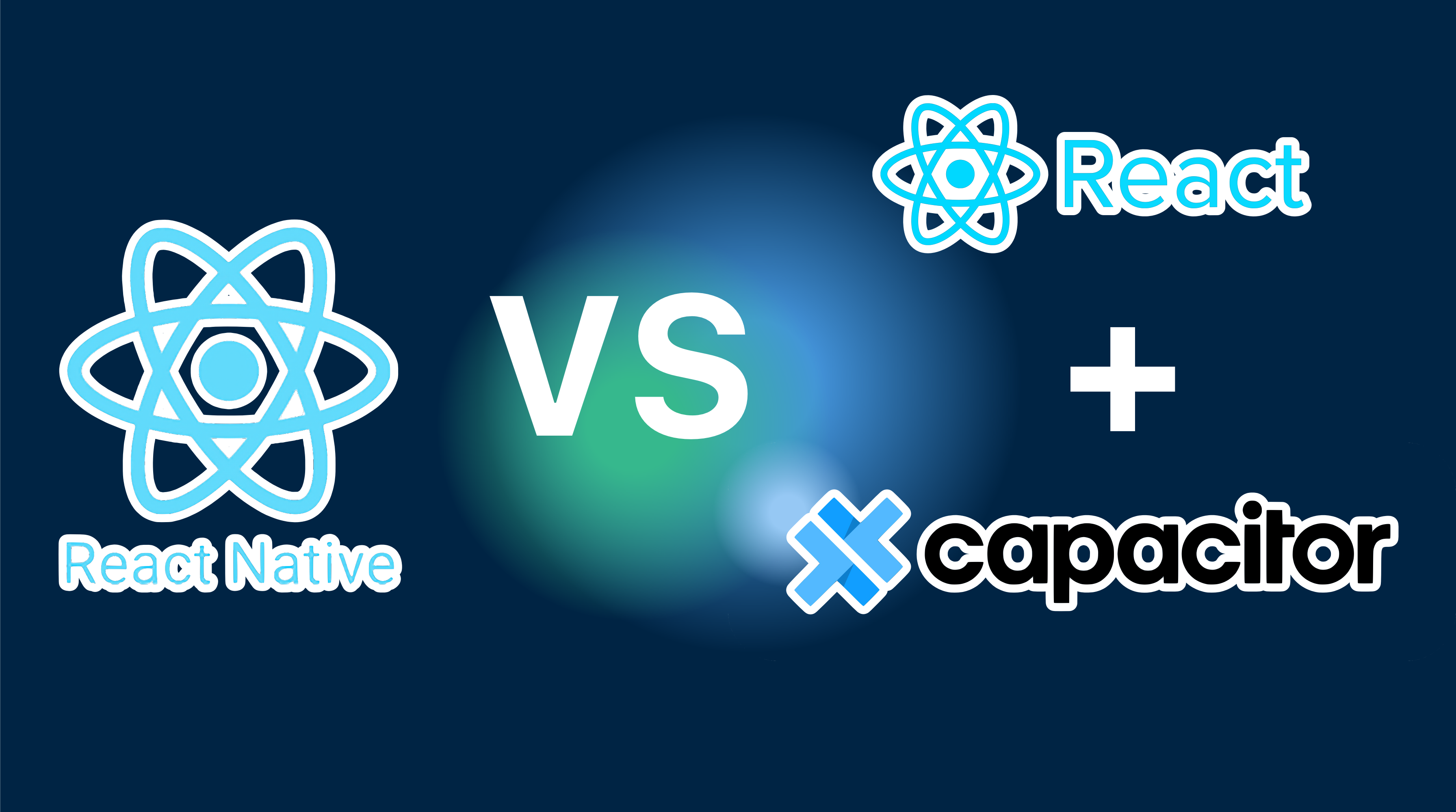다루게 될 내용:
- Capacitor란 무엇인가?
- React Native란 무엇인가?
- 두 프레임워크의 공통점은 무엇인가?
- React Native vs. Capacitor: 기능성
- React Native vs. Capacitor: 성능
- React Native vs. Capacitor: 커뮤니티
- React Native vs. Capacitor: 학습 곡선
- React Native vs. Capacitor: 기술 수요
- React와 Capacitor를 사용할지 React Native를 사용할지?
Capacitor란 무엇인가?
Capacitor는 Ionic 팀이 만든 크로스 플랫폼 도구입니다. 웹 애플리케이션을 iOS 또는 Android 애플리케이션으로 변환할 수 있게 해줍니다.
Capacitor를 사용하면 JavaScript 코드로 모바일 애플리케이션을 만들 수 있습니다. 그런 다음 휴대폰의 기본 WebView를 사용하여 앱을 렌더링합니다. Capacitor의 플러그인과 API를 사용하면 카메라, 스피커 등과 같은 네이티브 기능에 액세스할 수 있습니다.
Capacitor는 React, Vue, Angular 및 바닐라 JS와 같은 다양한 JavaScript 프레임워크와 호환됩니다. Capacitor와 React로 크로스 플랫폼 앱 만들기에 대해 자세히 알아보세요.
React Native란 무엇인가?
React Native는 본질적으로 모바일 애플리케이션을 위한 React입니다. React 구문을 사용하여 Android 및 iOS용 앱을 만들 수 있습니다.
작성한 React 코드는 모바일 기기의 네이티브 API와 상호 작용합니다. React Native는 개발자에게 Text, Image, View와 같은 네이티브 컴포넌트를 네이티브 UI의 구성 요소로 제공합니다.
오픈 소스인 React Native는 Facebook이 만들고 유지 관리하고 있습니다.
두 프레임워크의 공통점은 무엇인가?
React Native와 Capacitor와 같은 크로스 플랫폼 도구를 사용하면 많은 시간과 비용을 절약할 수 있습니다.
두 프레임워크 모두 특정 플랫폼용 모바일 앱을 만들기 위해 Java, Kotlin, Swift, Objective C와 같은 네이티브 언어를 배울 필요가 없습니다. 하나의 코드베이스로 Android 애플리케이션을 만들고 다른 코드베이스로 iOS 애플리케이션을 만드는 대신, 동일한 코드베이스를 사용하여 두 플랫폼용 모바일 앱을 만들 수 있습니다.
이는 또한 크로스 플랫폼 애플리케이션을 만드는 회사가 iOS용과 Android용으로 두 개의 다른 팀이 필요한 대신 하나의 React Native 또는 Capacitor 팀만으로 두 버전을 모두 만들 수 있다는 것을 의미하므로 급여를 받는 개발자 수를 줄일 수 있습니다.
Capacitor와 React Native는 모듈이나 플러그인으로 커스텀 네이티브 코드를 프로젝트에 통합하는 공통적인 접근 방식을 공유합니다. 두 프레임워크 모두 프레임워크가 기본적으로 제공하지 않는 네이티브 기능에 액세스하기 위해 Java, Kotlin, Objective C 또는 Swift로 커스텀 네이티브 코드를 작성할 수 있습니다.
React Native처럼 Capacitor도 모바일 폰의 네이티브 기능을 사용합니다. 주요 차이점은 렌더링에 있습니다. React Native 모바일 애플리케이션이 각 기기의 네이티브 뷰를 사용하는 반면, Capacitor는 기기의 네이티브 WebView를 사용하여 애플리케이션을 렌더링합니다.
두 프레임워크 모두 누구나 소스 코드를 기여하고 사용할 수 있는 오픈 소스입니다.
React Native vs. Capacitor: 기능성
React Native로 작업할 때 개발자는 React의 구문과 핵심 원칙을 사용하여 네이티브 앱을 만들 수 있습니다. 이는 종종 비독선적인 프레임워크라고 불리며, 매우 적은 공식 라이브러리와 기능만 제공됩니다.
React Native의 제작자들은 개발자들에게 앱을 구조화하고 다양한 문제를 해결하는 데 있어 자유를 주는 것을 선호했으며, 처음부터 코드를 작성하고 싶지 않은 개발자들이 커뮤니티에서 개발한 서드파티 라이브러리를 사용하여 다양한 기능을 구축할 수 있게 했습니다.
이러한 라이브러리에는 다음이 포함됩니다:
- React Hook Form 또는 폼을 만들고 검증하기 위한 Formik
- 애플리케이션을 테스트하기 위한 React Testing Library와 Jest
- 네트워크 요청을 하기 위한 Fetch API와 Axios
그러나 장점으로 볼 수 있는 서드파티 라이브러리조차도 종종 구식이 됩니다. 특정 라이브러리에 대한 커뮤니티 지원이 충분히 강하지 않고 자주 업데이트되지 않으면 호환성 문제가 발생할 수 있습니다.
Capacitor는 Cordova 위에 구축되었으며 대부분의 Cordova 플러그인과 역호환됩니다. 그러나 Capacitor는 더 현대적이고 더 잘 유지관리되는 반면, Cordova는 더 이상 사용되지 않습니다. Capacitor는 또한 PWA를 지원하고 Cordova보다 더 빠르며, 앱의 시작 시간을 개선합니다.
Capacitor가 Ionic 팀에 의해 개발되었지만, 실제로 Capacitor와 함께 Ionic을 사용할 필요는 없습니다. Capacitor는 모든 JavaScript 프레임워크와 바닐라 JavaScript와 호환됩니다.
다만, Ionic과 Capacitor를 함께 사용하면 작업이 더 쉬워질 수 있습니다. Ionic은 네이티브 UI를 구현하고 모바일 개발에 필요한 일부 도구를 구성하는 데 도움이 될 수 있기 때문입니다.
Capacitor는 웹 개발자가 모바일 애플리케이션을 빠르게 구축하기에 완벽합니다. MUI와 Chakra와 같은 React 프레임워크로 만든 웹 앱에서도 모바일 애플리케이션을 생성할 수 있습니다. React Native에서는 이렇게 할 수 없으며, 앱을 처음부터 만들어야 합니다.
Capacitor가 React Native보다 가지는 한 가지 장점은 웹에서 네이티브 API에 액세스할 수 있기 때문에 프로그레시브 웹 앱을 만드는 데 사용할 수 있다는 것입니다. Capacitor는 또한 Xamarin, Cordova, NativeScript와 같은 다른 크로스 플랫폼 도구에 비해 매우 가볍습니다.
Cordova의 팬이었다면 Capacitor 사용을 고려해보세요. Ionic 팀에 의해 잘 유지관리되고 있으며, 정기적으로 문제에 대한 수정사항을 제공합니다.
React Native vs. Capacitor: 성능
이 두 도구의 설계 철학과 서로 어떻게 다른지 살펴보겠습니다.
Capacitor는 모바일 개발에 웹 기반 접근 방식을 취합니다. 기기의 네이티브 WebView를 사용하여 앱을 렌더링하며, 웹 코드를 기기의 네이티브 기능과 상호 작용하는 API로 변환하는 플러그인이 기본적으로 제공됩니다.
반면 React Native를 사용하면 개발자는 웹 코드를 건너뛰고 바로 모바일로 이동합니다.
WebView를 사용하는 하이브리드 애플리케이션과 달리 React Native 애플리케이션은 플랫폼의 네이티브 컴포넌트와 직접 상호 작용합니다. 이 때문에 네이티브 앱은 실행되는 플랫폼에 맞춰져 있어 일반적으로 React Native의 앱이 더 빠르고 효율적입니다.
WebView를 사용하여 앱을 렌더링하는 Capacitor와 같은 도구의 일반적인 문제는 애니메이션, CSS 효과, 그라데이션이 있는 복잡한 레이아웃 - 복잡하거나 무거운 것들을 렌더링하는 데 어려움이 있다는 것입니다. 비디오를 표시하는 것도 문제가 될 수 있습니다.
Capacitor 앱은 저사양 기기나 오래된 하드웨어를 가진 기기에서 어려움을 겪을 수 있습니다. 이는 일반적으로 앱의 UI를 렌더링하기 전에 웹에서 일부 리소스를 로드해야 하기 때문입니다.
또한 앱이 기기의 네이티브 뷰에서 렌더링되지 않을 때는 기기의 하드웨어 기능을 완전히 활용할 수 없어 성능이 저하될 수 있습니다.
Capacitor를 사용하면 웹 브라우저에서 앱을 실행할 수 있어 테스트가 더 쉽습니다. React Native에서는 앱을 컴파일하고 실행하고 테스트하려면 Xcode 또는 Android Studio를 설치해야 하므로 컴파일 과정에 단계가 하나 더 추가됩니다.
Expo를 사용하면 Xcode/Android Studio 단계를 건너뛸 수 있지만, Expo에도 제한 사항이 있습니다.
Capacitor와 같은 하이브리드 WebView 도구는 비용과 시간을 많이 절약할 수 있습니다. 하지만 높은 성능이 매우 중요하거나 저렴한 기기와 오래된 하드웨어를 가진 기기에서 실행될 수 있는 복잡한 애플리케이션을 만드는 경우라면 React Native가 더 나은 선택일 수 있습니다.
React Native 앱은 기기의 네이티브 언어로 변환되고 WebView에서 실행되는 대신 해당 기기의 네이티브 기능과 직접 작동하므로 더 빠르고 성능이 좋을 가능성이 높습니다.
[GitHub에서 2,000명 이상의 기여자와 70만 명에 가까운 사용자](https://github.com/
프리미엄 지원이 귀하와 팀에게 최우선 순위라면 Capacitor가 더 나은 선택일 수 있습니다.
React Native vs. Capacitor: 학습 곡선
React Native는 JSX를 템플릿 언어로 사용합니다. 마크업과 로직을 다른 파일에 분리하는 대신, React Native는 JSX를 통해 컴포넌트의 마크업과 로직을 동일한 파일에 포함하는 별도의 컴포넌트를 사용합니다.
이러한 컴포넌트 중심 접근 방식을 통해 개발자는 마크업, 스타일링, 로직을 결합하여 컴포넌트를 한 번 만들고 필요한 만큼 재사용할 수 있습니다.
JSX는 이러한 컴포넌트 생성을 단순화하며, 정적 타입을 사용하기 때문에 개발자가 초기에 오류를 발견할 수 있어 디버깅과 개발 품질이 향상됩니다.
또한 컴파일하는 동안 코드를 최적화하므로 JSX에 의해 생성된 JavaScript 코드는 JavaScript로 직접 작성된 동등한 코드보다 더 빠르게 실행됩니다.
하지만 이로 인해 개발자는 CSS를 사용하여 스타일을 지정할 수 없으며 JavaScript로만 스타일을 지정할 수 있습니다.
JSX가 특별히 어렵지는 않지만, 대부분의 개발자는 마크업과 스타일링에 HTML과 CSS를 사용하므로 이 새로운 패러다임에 적응하는 데 시간이 걸릴 수 있습니다.
다음은 React Native에서 JSX와 스타일링의 예시입니다:
import React from 'react'import { StyleSheet, Text, View } from 'react-native'
function App() { return ( <View style={styles.container}> <Text style={styles.text}>Hello, World!</Text> </View> )}
const styles = StyleSheet.create({ container: { flex: 1, justifyContent: 'center', alignItems: 'center', }, text: { fontSize: 24, fontWeight: 'bold', },})
export default App위 예시에서는 React Native에서 필요한 컴포넌트를 가져오고, 함수형 컴포넌트를 생성하며, StyleSheet API를 사용하여 컴포넌트의 스타일을 생성합니다.
반면 Capacitor는 앱 구축을 위해 HTML, CSS, JavaScript를 사용할 수 있습니다. 웹 개발에 이미 익숙하다면 Capacitor의 학습 곡선은 React Native에 비해 훨씬 낮을 것입니다.
다음은 React와 Capacitor를 사용한 간단한 앱의 예시입니다:
import React from 'react'import './App.css'
function App() { return ( <div className="container"> <h1 className="text">Hello, World!</h1> </div> )}
export default App그리고 해당하는 CSS 파일:
.container { display: flex; justify-content: center; align-items: center; height: 100vh;}
.text { font-size: 24px; font-weight: bold;}이 예시에서는 표준 HTML과 CSS를 사용하여 컴포넌트를 생성하고 스타일을 지정하므로, 웹 개발자가 Capacitor를 사용한 모바일 앱 개발로 쉽게 전환할 수 있습니다.
요약하자면, 웹 개발에 이미 익숙하고 HTML과 CSS를 사용한 스타일링을 선호한다면 Capacitor의 학습 곡선이 더 낮을 것입니다. 하지만 React와 JSX에 익숙하다면 React Native가 더 적합할 수 있습니다.
React Native vs. Capacitor: 기술 수요
React Native는 더 오래 존재해 왔으며 많은 대기업에서 사용하고 있어 취업 시장에서 더 많이 요구되는 기술입니다. Indeed에 따르면 React Native 개발자를 위한 수천 개의 채용 공고가 있습니다.
Capacitor는 더 새롭고 덜 인기 있는 기술이므로 채용 기회가 더 적습니다. 하지만 더 많은 기업이 모바일 앱 개발에 Capacitor를 채택함에 따라 Capacitor 개발자에 대한 수요가 증가할 수 있습니다.
취업 기회를 최대화하고자 한다면 React Native를 배우는 것이 더 나은 선택일 수 있습니다. 하지만 새로운 기술에 관심이 있고 잠재적으로 그 성장의 최전선에 있고 싶다면 Capacitor가 흥미로운 선택이 될 수 있습니다.
React와 Capacitor 또는 React Native 중 어떤 것을 사용해야 할까요?
React와 Capacitor 또는 React Native 중 선택은 귀하의 특정 요구사항과 선호도에 따라 달라집니다. 결정을 내릴 때 고려해야 할 몇 가지 요소는 다음과 같습니다:
- 웹 개발에 이미 익숙하고 HTML과 CSS를 사용한 스타일링을 선호한다면, Capacitor는 원활한 전환을 가능하게 하는 탁월한 선택입니다.
- 사용 용이성, 빠른 개발 시간, 다양한 JavaScript 프레임워크와의 호환성을 중요시한다면 Capacitor가 적합합니다.
- 성장 잠재력이 있는 새로운 기술에 관심이 있다면 Capacitor는 고려해볼 만한 흥미로운 선택입니다.
- 모바일 앱 외에도 프로그레시브 웹 앱을 구축하고 싶다면 Capacitor는 이러한 유연성을 제공하여 더 다재다능한 선택이 됩니다.
React Native도 장점이 있지만, Capacitor는 크로스 플랫폼 모바일 앱 구축을 위한 강력하고 유연한 도구로 돋보입니다. 다양한 JavaScript 프레임워크와의 호환성, 프로그레시브 웹 앱 생성 능력, 웹 개발자를 위한 사용 용이성은 모바일 앱 개발 분야에서 강력한 경쟁자로 만듭니다.
프로젝트에 적합한 프레임워크를 선택할 때는 특정 요구사항, 선호도, 목표를 고려하세요. Capacitor는 친숙한 웹 개발 워크플로우로 고품질 모바일 앱을 구축하고자 하는 개발자들에게 매력적인 선택이 될 수 있는 많은 이점을 제공합니다.
Capgo가 더 나은 앱을 더 빠르게 구축하는 데 어떻게 도움이 될 수 있는지 알아보려면 오늘 무료 계정에 가입하세요.