Getting started
What this tutorial will cover?
This tutorial will show how to start the supabase from scratch as well as start edge functions
Requirements
Getting started
To get started run
supabase startNext should see something like this:
Started supabase local development setup.
API URL: http://localhost:54321 GraphQL URL: http://localhost:54321/graphql/v1 DB URL: postgresql://postgres:postgres@localhost:54322/postgres Studio URL: http://localhost:54323 Inbucket URL: http://localhost:54324 JWT secret: [truncated] anon key: supa_key_anonservice_role key: supa_key_adminNext open configs.json and set the following values:
{ "base_domain": { "prod": "web.capgo.app", "development": "development.web.capgo.app", "local": "localhost:3332" }, "supa_anon": { "prod": "supa_key_anon", "development": "supa_key_anon", "local": "supa_key_anon" }, "supa_url": { "prod": "http://localhost:54321", "development": "http://localhost:54321", "local": "http://localhost:54321" }}where supa_key_anon is the value from the previous step.
Next, verify that you can go to localhost:54323 and that the table users looks something like this
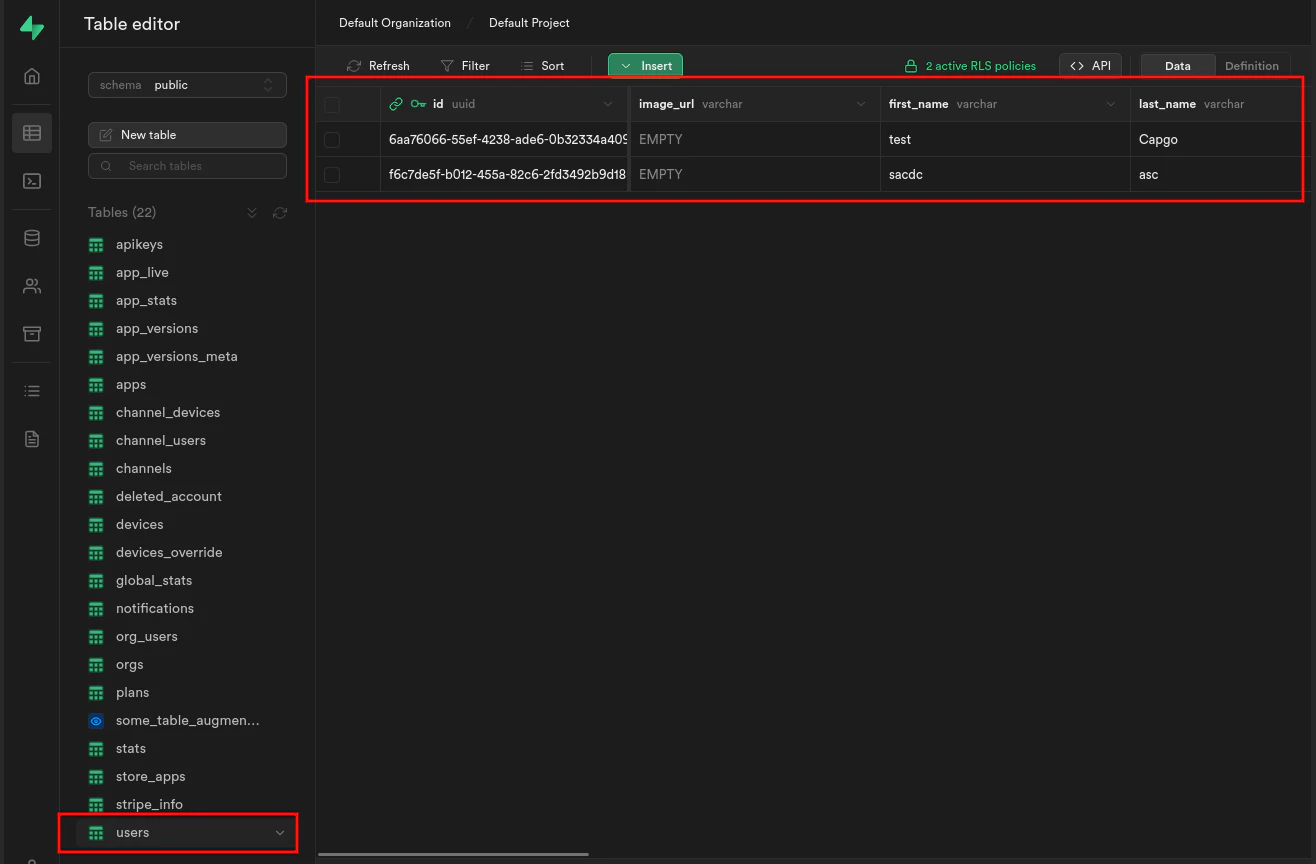
If it does start edge functions by running:
supabase functions serveand start fronend by running:
bun run serve