iOS에서 Apple 로그인
iOS에서 Apple 로그인을 설정하기 위해 필요한 것을 세분화해 보겠습니다.
-
앱의 기능을 구성합니다.
이를 위해 Xcode를 열고
App을 클릭하세요.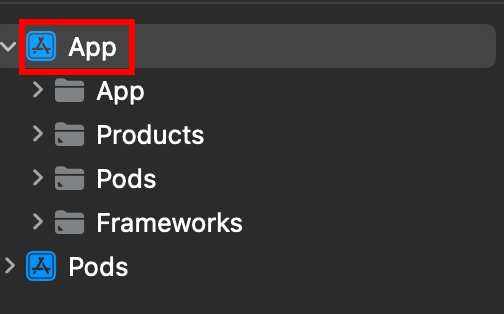
-
올바른 타겟을 선택했는지 확인하세요.
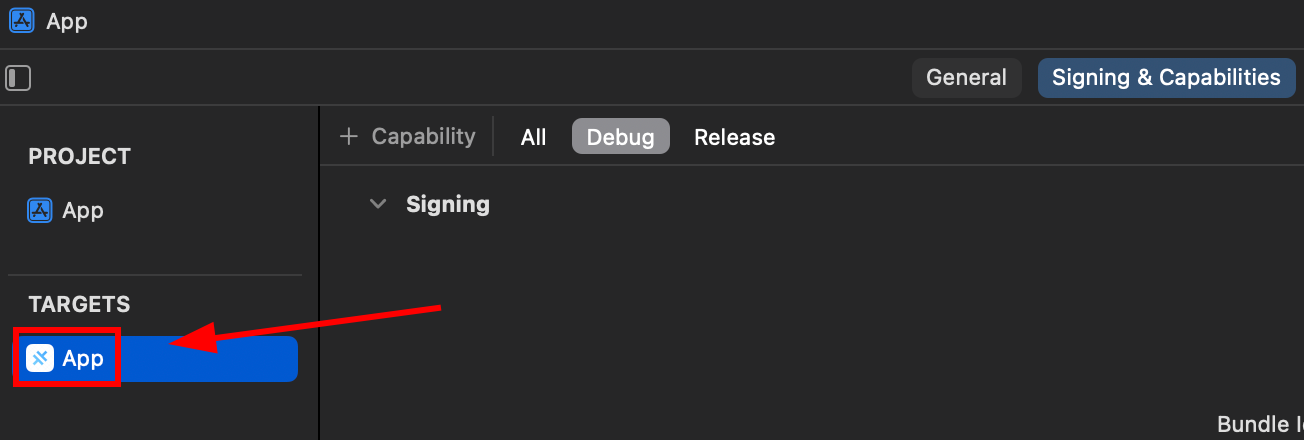
-
Sign in with Apple기능을 추가했는지 확인하세요.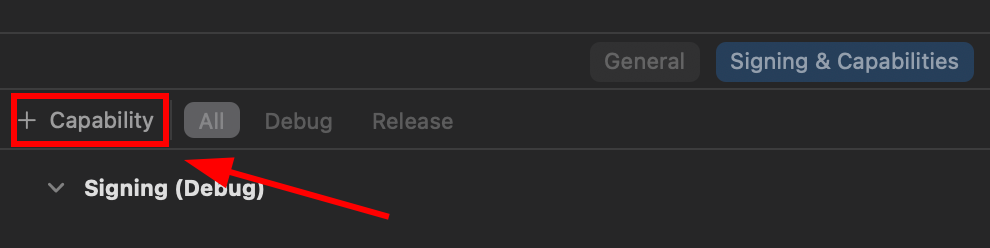
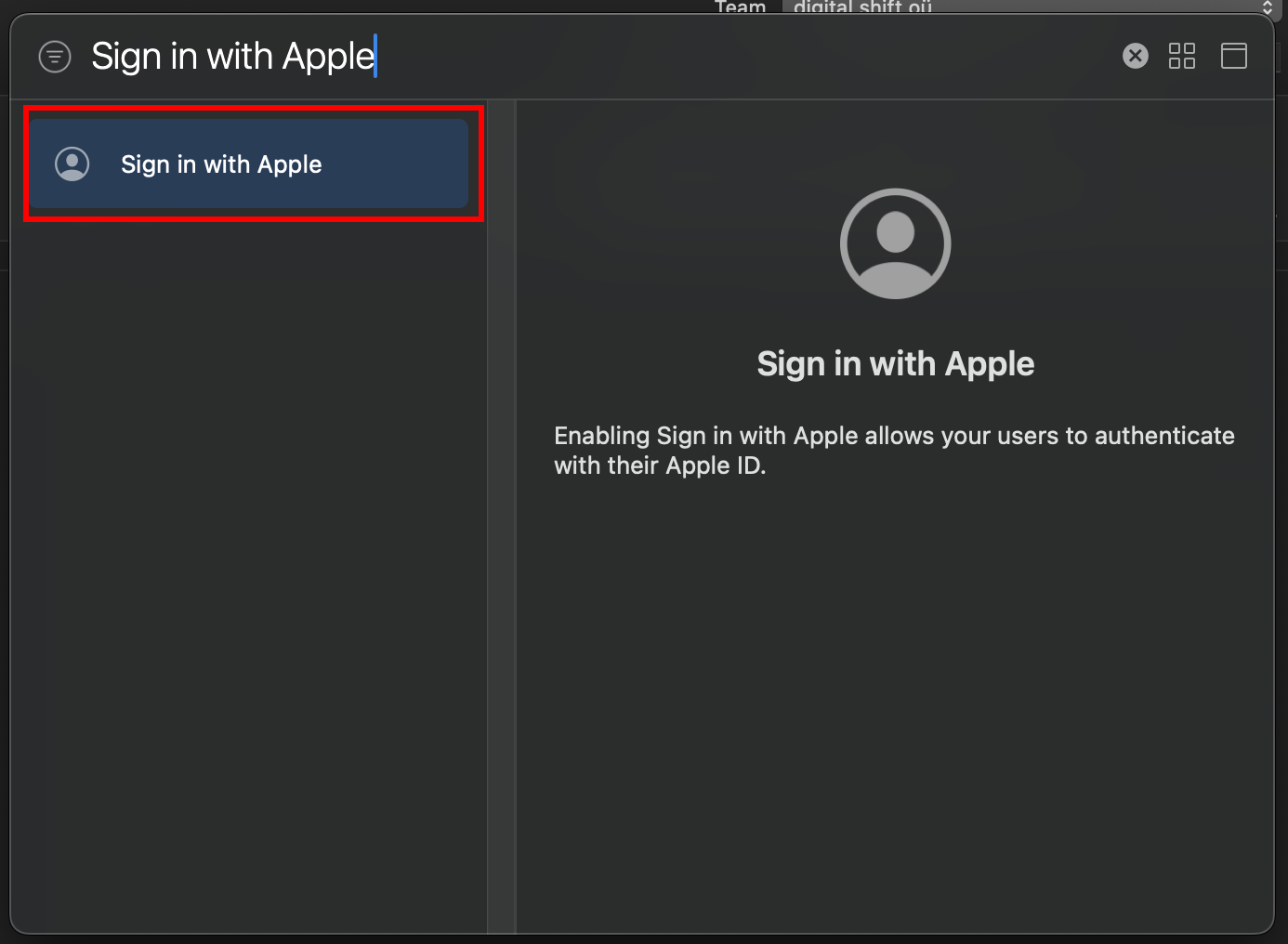
-
앱에서 Apple 로그인을 초기화합니다.
// onMounted는 Vue 전용입니다onMounted(() => {SocialLogin.initialize({apple: {}})}); -
로그인 프로세스를 시작하는 버튼을 만듭니다.
해당 버튼은 다음 함수를 호출해야 합니다:
async function loginApple() {const res = await SocialLogin.login({provider: 'apple',options: {}}) -
실제 기기에서 앱을 실행하고 테스트합니다.
단계를 정확히 따랐다면 버튼을 클릭한 후 다음 화면이 표시됩니다.
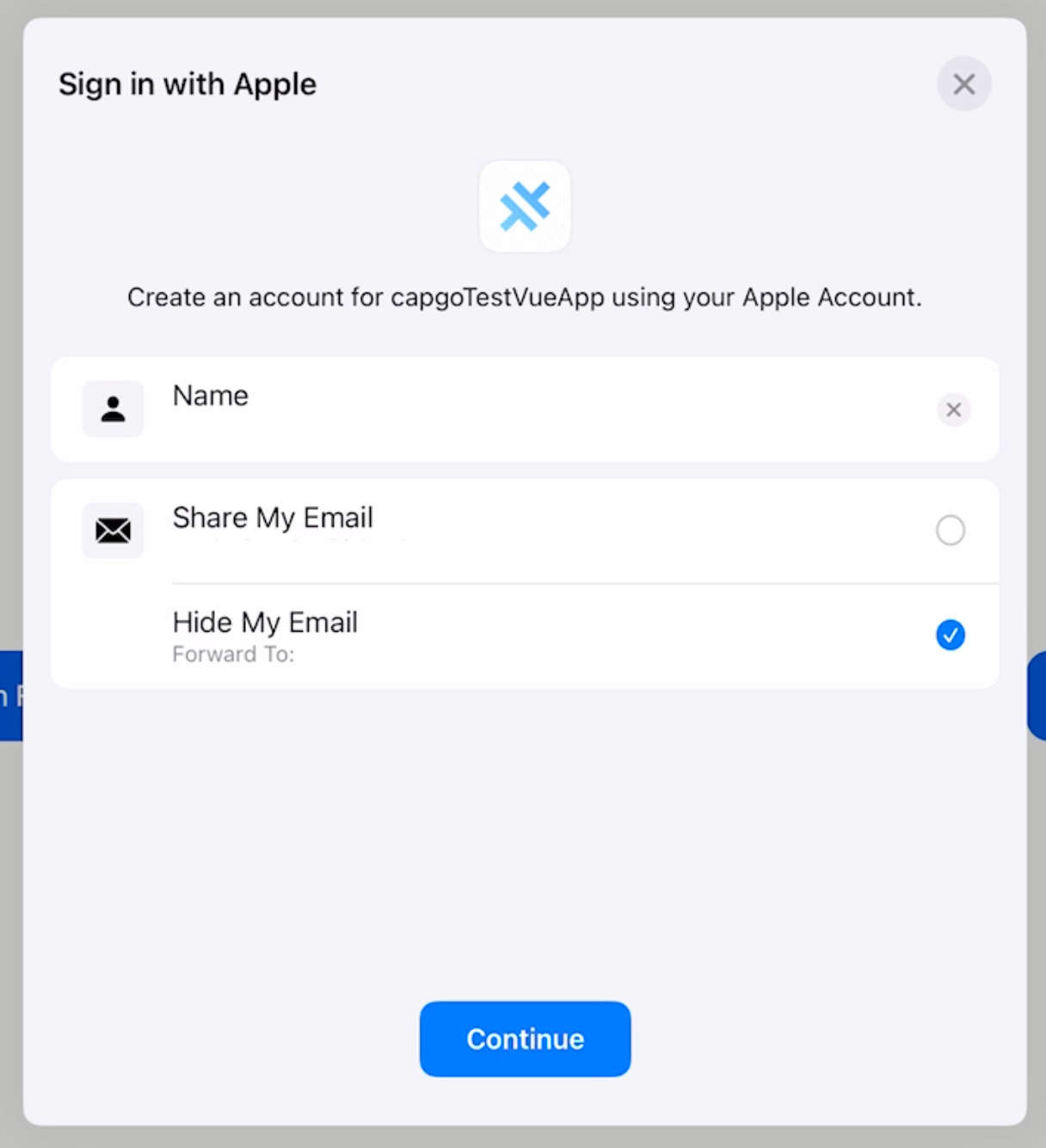
완료되었습니다! 모든 설정이 완료되었습니다.
