Add an App
Requirements
Section titled “Requirements”Before getting started with Capgo, make sure you have:
- A Capacitor app installed and configured. Learn how to set up Capacitor
- Node.js 20 or later installed
- One of the following development environments:
- macOS with Xcode (for iOS development) and/or Android Studio (for Android development)
- Linux with Android Studio (for Android development)
- Windows with Android Studio (for Android development)
Introduction to Capgo
Section titled “Introduction to Capgo”Live updates are 3 step away
Section titled “Live updates are 3 step away”Guided setup
Section titled “Guided setup”-
Create your account at https://capgo.app/register.
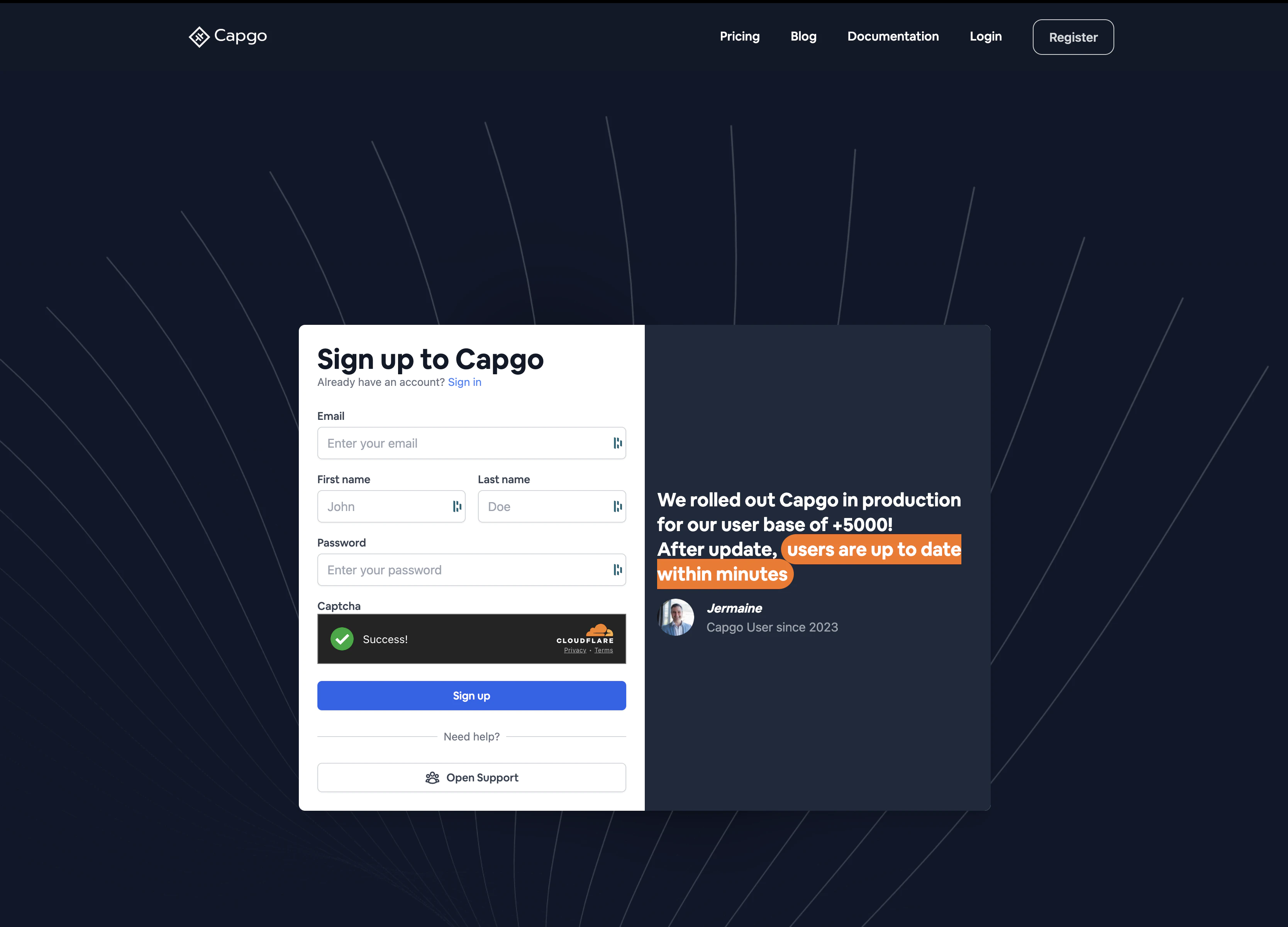
-
Use the Init commands to get started
You will be presented with a series of questions. Provide the necessary answers to complete the automated setup.Terminal window npx @capgo/cli@latest init [APIKEY]Detailed Onboarding Guide See the complete step-by-step guide for the CLI onboarding process -
Deploy a live update
Deploy a live update Learn how to deploy a live update to your app
Manual setup
Section titled “Manual setup”In case the init command doesn’t work for you, you can manually add an app.
-
Connect the CLI to your account:
Terminal window npx @capgo/cli@latest login [APIKEY] -
Add the app to your account with this command:
Terminal window npx @capgo/cli@latest app add [APP_NAME] -
Install the plugin in your app:
Terminal window npm i @capgo/capacitor-updater -
Configure the plugin in your
capacitor.configSee all option available. This information will be infer if not provided.{"plugins": {CapacitorUpdater: {"appId": "Your appID","autoUpdate": true,"version": "1.0.0"}}} -
Call the init method as early as possible in your app:
import { CapacitorUpdater } from '@capgo/capacitor-updater';CapacitorUpdater.notifyAppReady(); -
Deploy a live update
Deploy a live update Learn how to deploy a live update to your app
