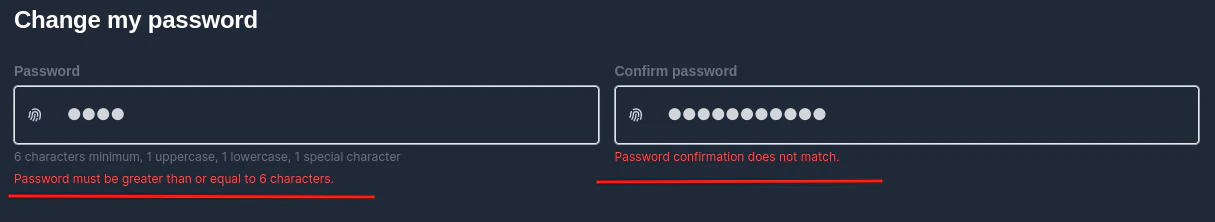Settings
How to get to the settings page
Section titled “How to get to the settings page”First click on your name and picture. Then click on Settings.

Changing the user settings
Section titled “Changing the user settings”To change any user setting you can just fill out the form in the account and then click on Update.
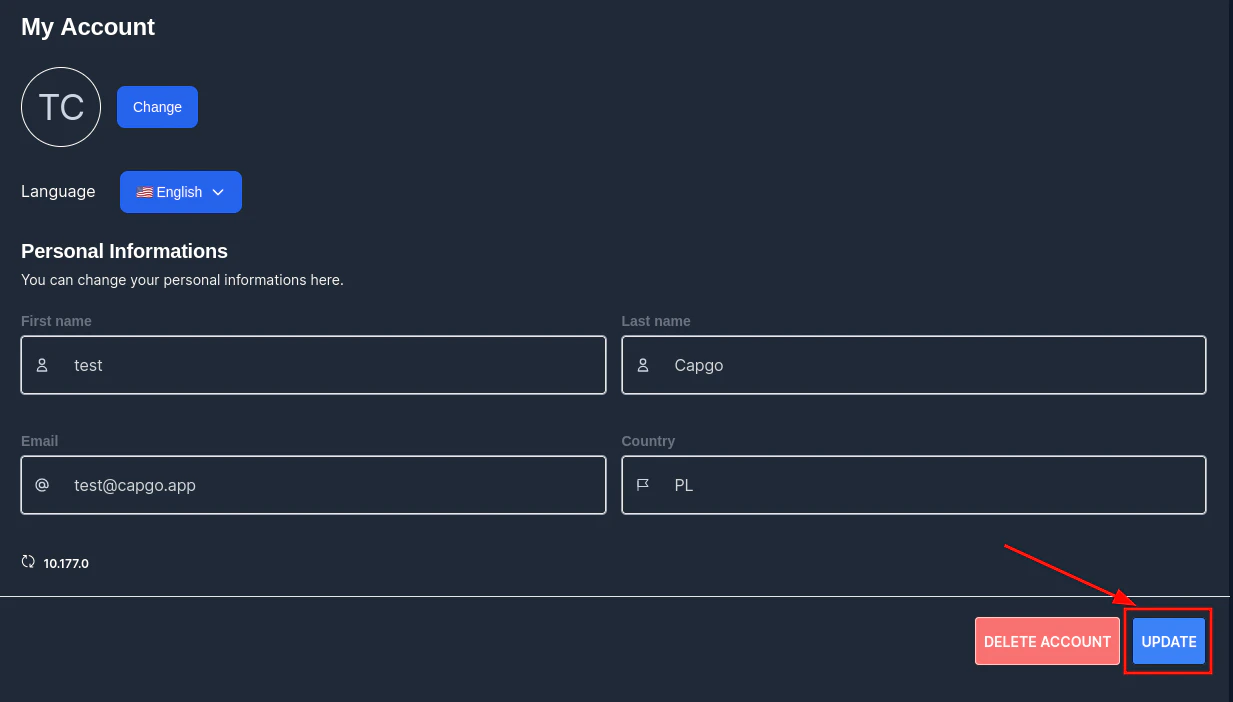
Then a confirmation should appear.
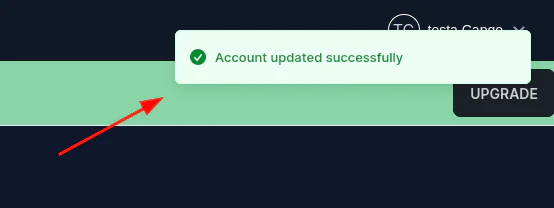
Changing the password
Section titled “Changing the password”To change the password go to the settings page and click on Password. Then fill in the form and click on Update.
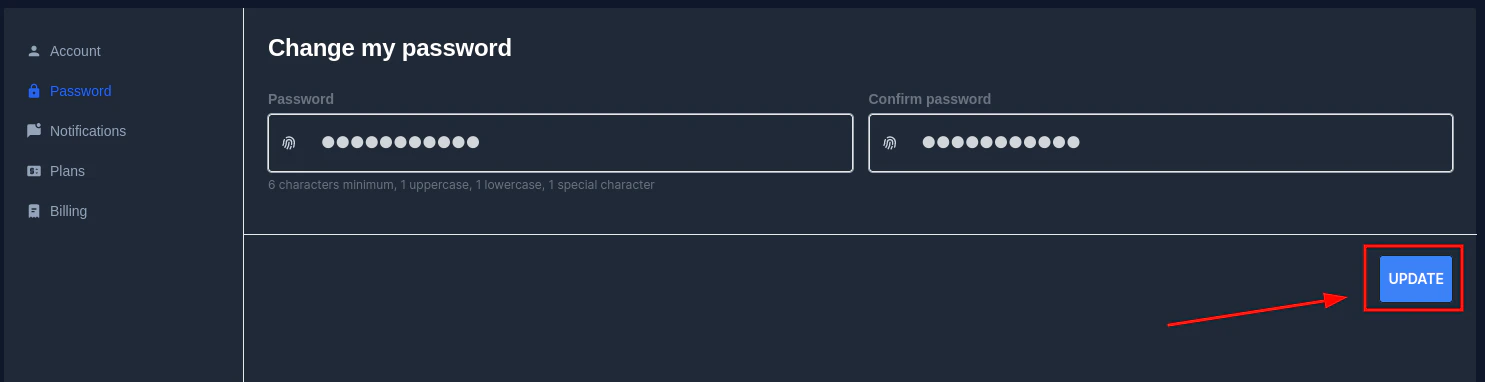
When the password does not follow the capgo password security rules then you will get an error message.