iOSでのAppleログイン
iOSでApple loginを設定するために必要なことを説明します。
-
アプリのcapabilityを設定します。
これを行うには、Xcodeを開き、
Appをクリックしてください。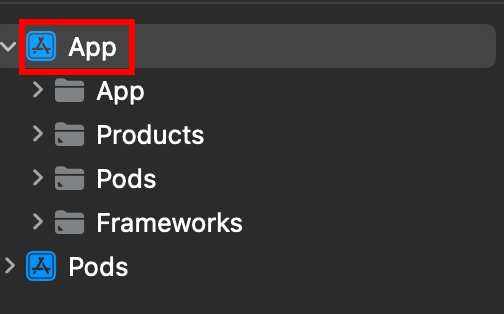
-
正しいtargetが選択されていることを確認してください。
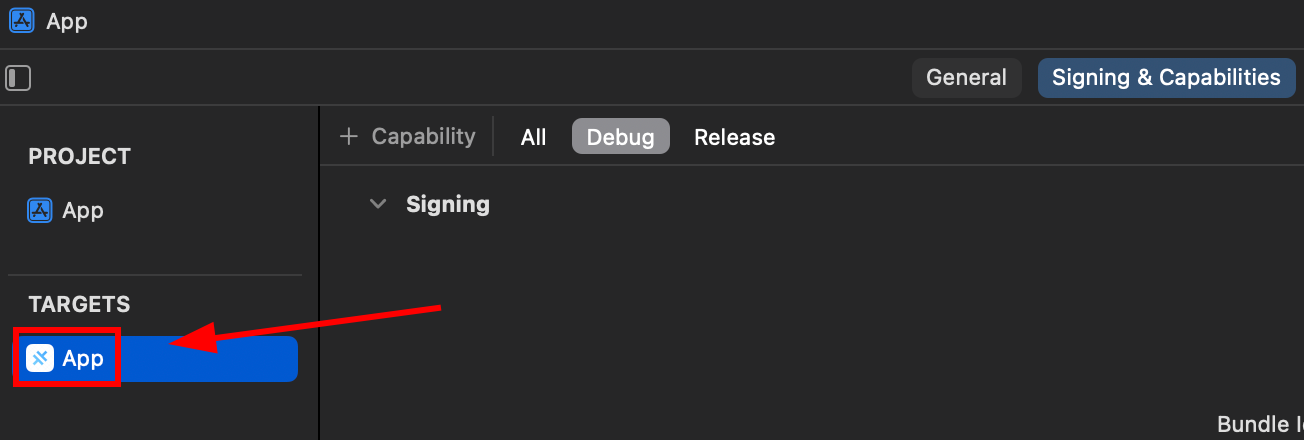
-
Sign in with Applecapabilityを追加してください。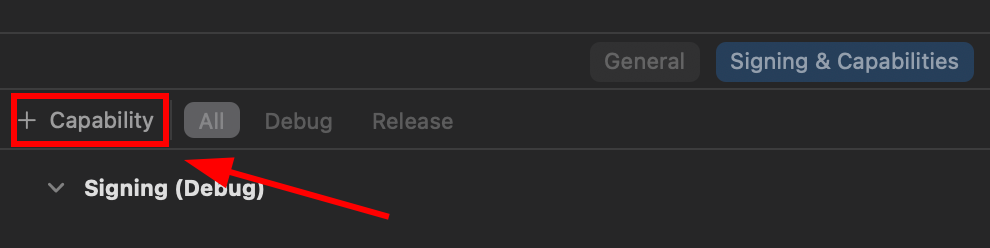
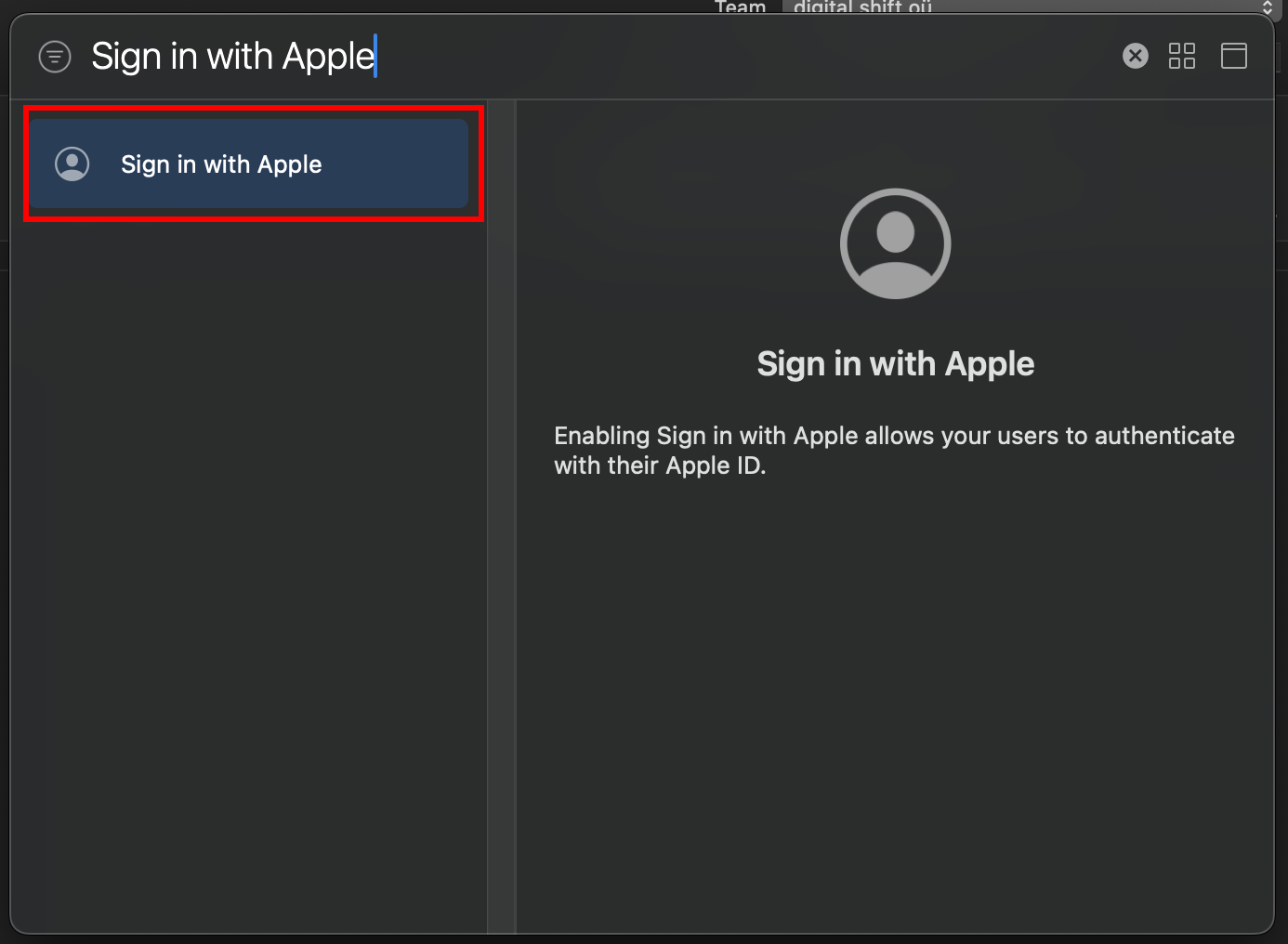
-
アプリでApple Loginを初期化します。
// onMountedはVue固有のものですonMounted(() => {SocialLogin.initialize({apple: {}})}); -
ログインプロセスを開始するボタンを作成します。
そのボタンは次の関数を呼び出す必要があります:
async function loginApple() {const res = await SocialLogin.login({provider: 'apple',options: {}}) -
**実機**でアプリを実行してテストしてください。
手順を正しく実行した場合、ボタンをクリックした後に次の画面が表示されます。
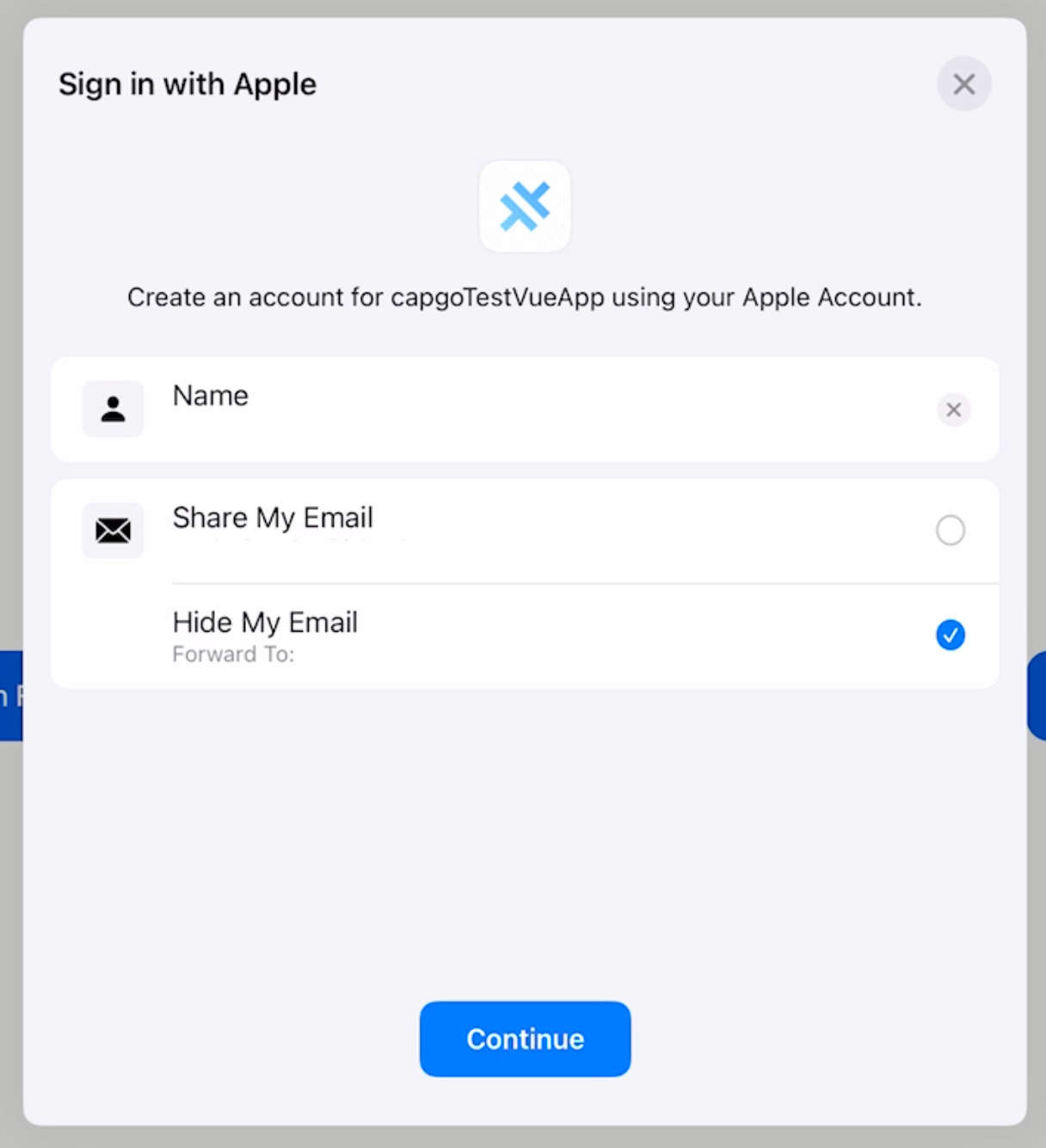
これで完了です!設定はすべて完了しました。
