Create iOS Auto-Renewable Subscription
Auto-renewable subscriptions provide recurring access to content, services, or premium features in your iOS app. This guide walks you through creating subscriptions in App Store Connect.
Overview
Section titled “Overview”Auto-renewable subscriptions automatically renew at the end of each billing period until users cancel. They’re perfect for:
- Premium content and features
- Ad-free experiences
- Cloud storage and sync
- Streaming services
- Professional tools and utilities
Prerequisites
Section titled “Prerequisites”Before creating subscriptions, you must:
- Create a subscription group to organize your subscriptions
- Have an active Apple Developer Program membership
- Complete banking and tax information in App Store Connect
Creating a Subscription
Section titled “Creating a Subscription”-
Navigate to Subscriptions
In App Store Connect, select your app and go to Monetize > Subscriptions.
Select your subscription group or create a new one if needed.
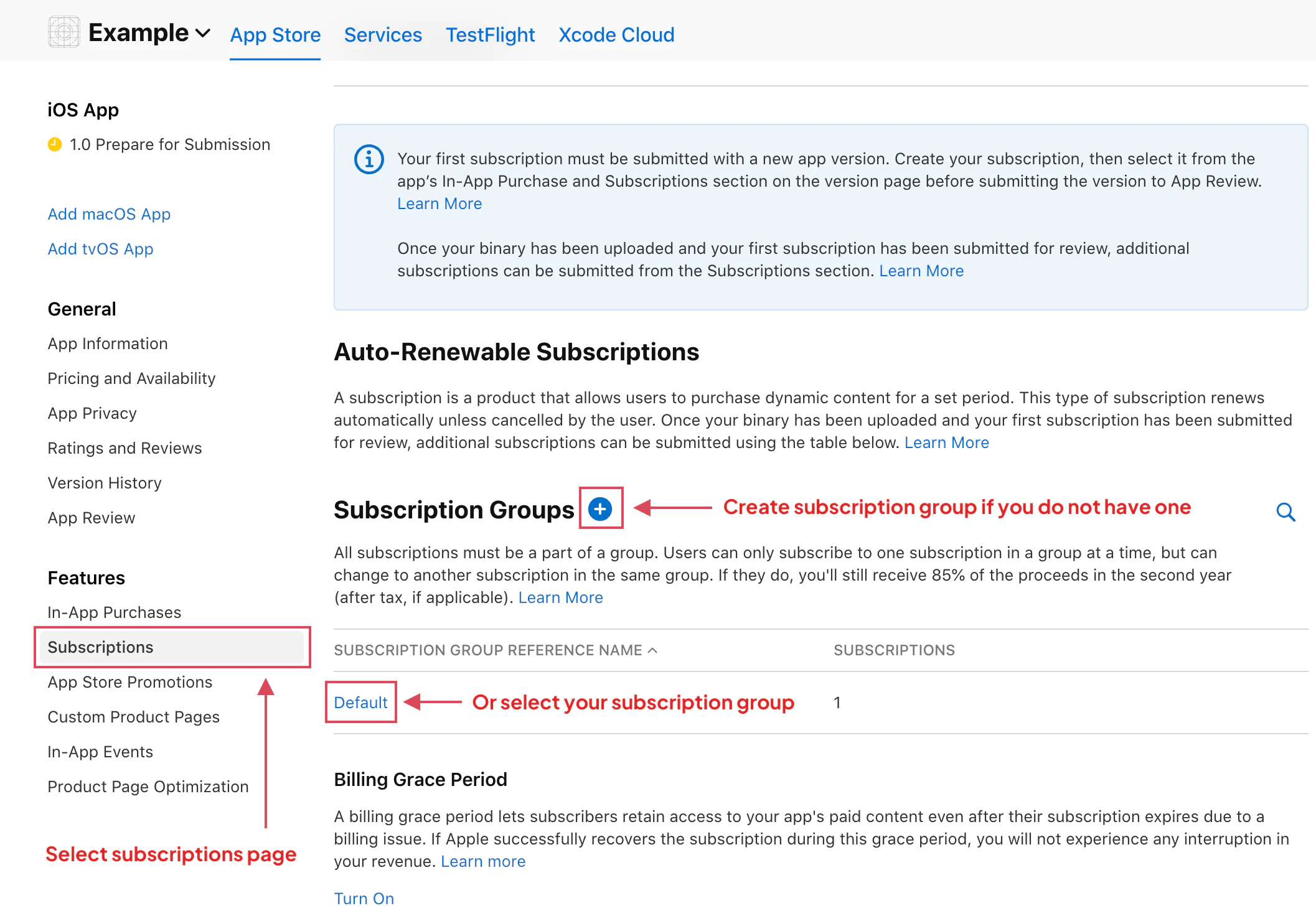
-
Create New Subscription
Click the + icon next to your subscription group to add a new subscription.
-
Enter Basic Information
Reference Name: Descriptive name for your internal use (not shown to customers)
- Examples: “Premium Monthly”, “Ultimate Annual”, “Basic Plan”
Product ID: Unique identifier for this subscription (cannot be changed later)
- Format:
com.yourcompany.yourapp.premium_monthly - Use descriptive, lowercase names with underscores
- Required for configuring the native-purchases plugin
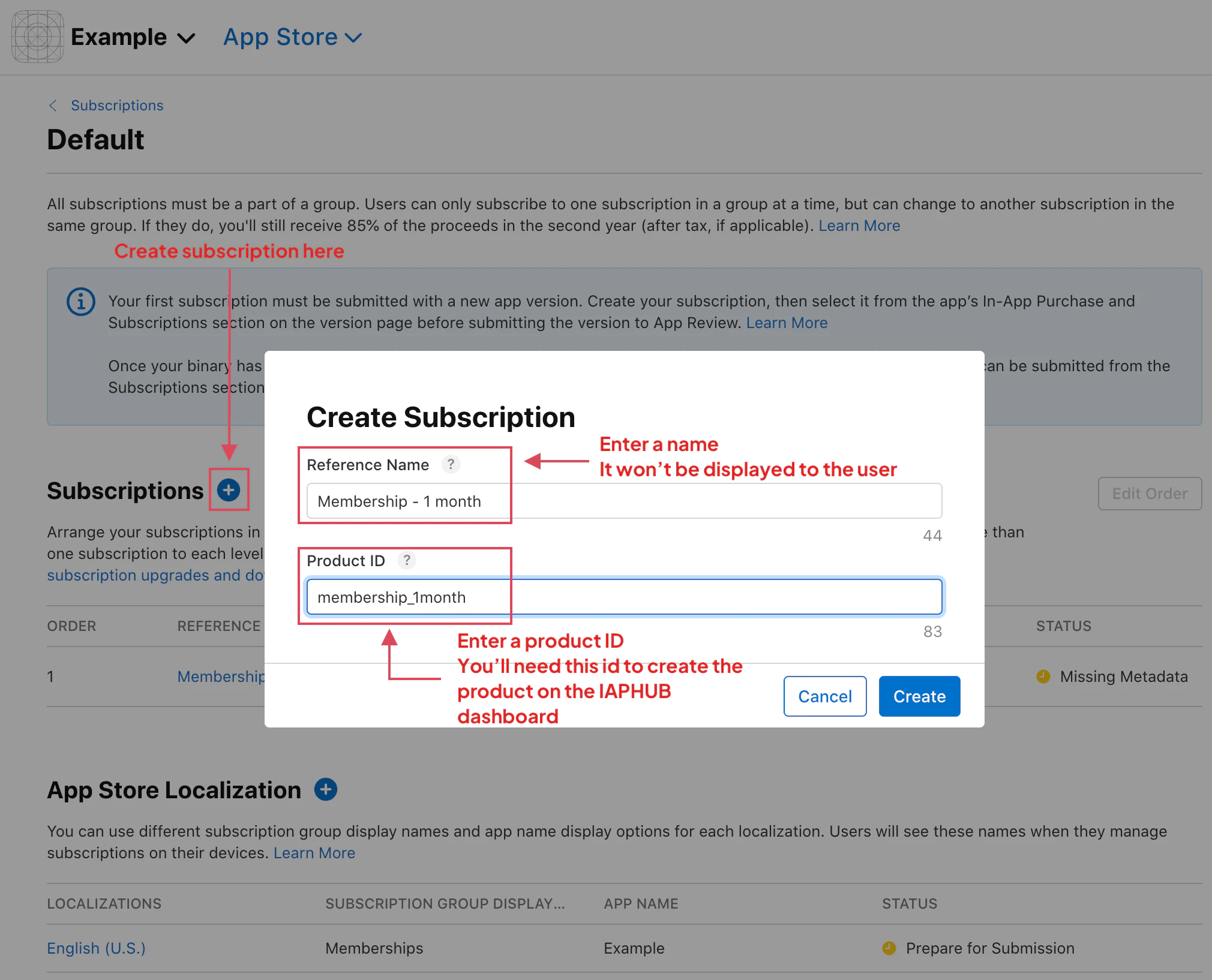
-
Configure Duration
Select the subscription duration from available options:
- 1 week
- 1 month
- 2 months
- 3 months
- 6 months
- 1 year
The duration determines how often users are billed.
-
Set Up Pricing
Click Add Subscription Price to configure pricing:
Base Territory: Select your primary market (usually your country)
Price: Set the subscription price
- Apple automatically converts to other currencies
- Choose from Apple’s price tiers
- Consider perceived value and market rates
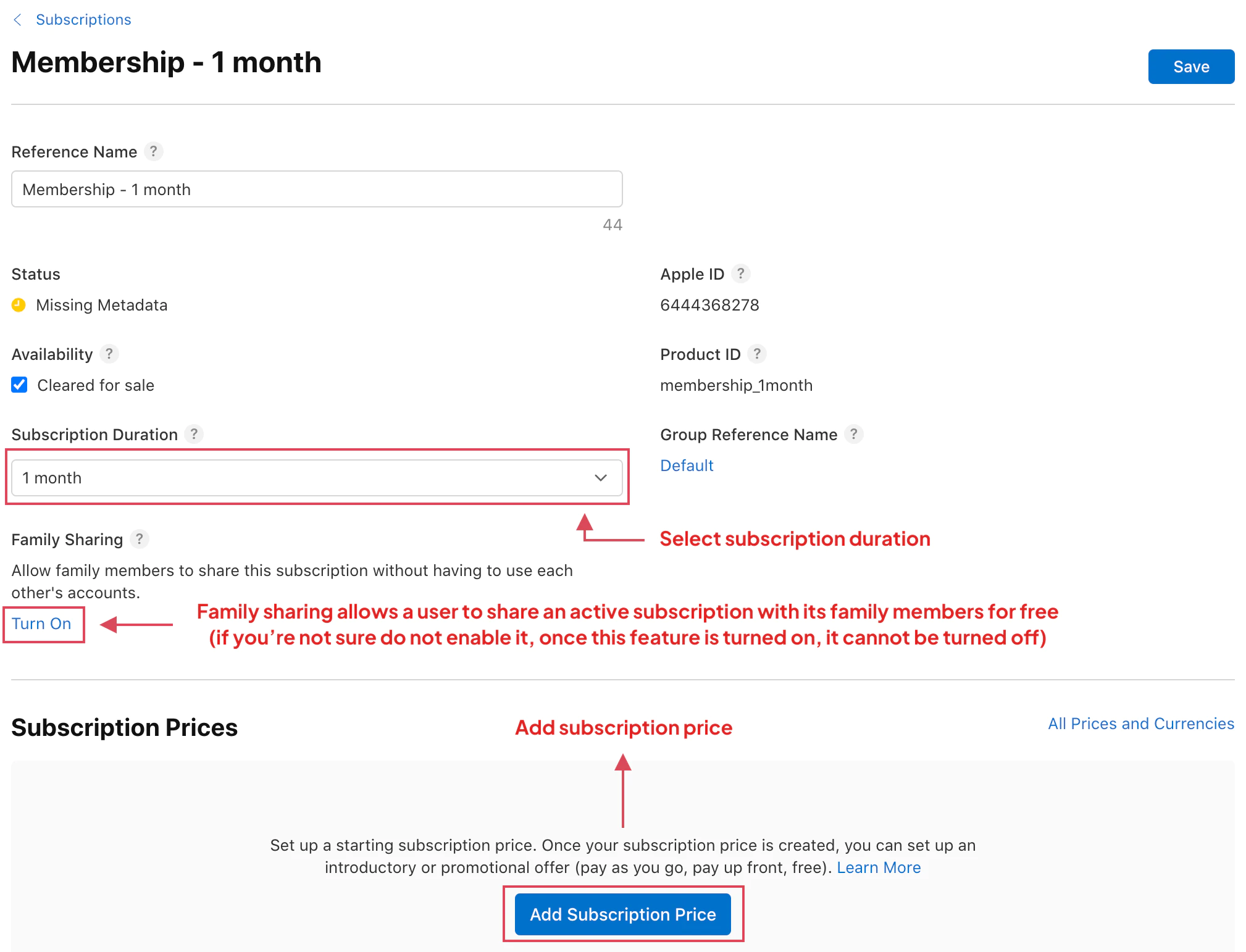
-
Family Sharing (Optional)
Decide whether to enable Family Sharing, which allows up to 6 family members to access the subscription.
Enable if:
- Content is appropriate for family use
- You want to increase value proposition
- Your business model supports it
Don’t enable if:
- Subscription is for individual use only
- Content is personalized to the user
- You want to maximize revenue per user
-
Add Localizations
Add subscription display information in all languages your app supports:
Subscription Display Name: Customer-facing name (e.g., “Premium Monthly”)
Description: Brief description of what the subscription includes
- Keep it concise and benefit-focused
- Mention key features
- Highlight value proposition
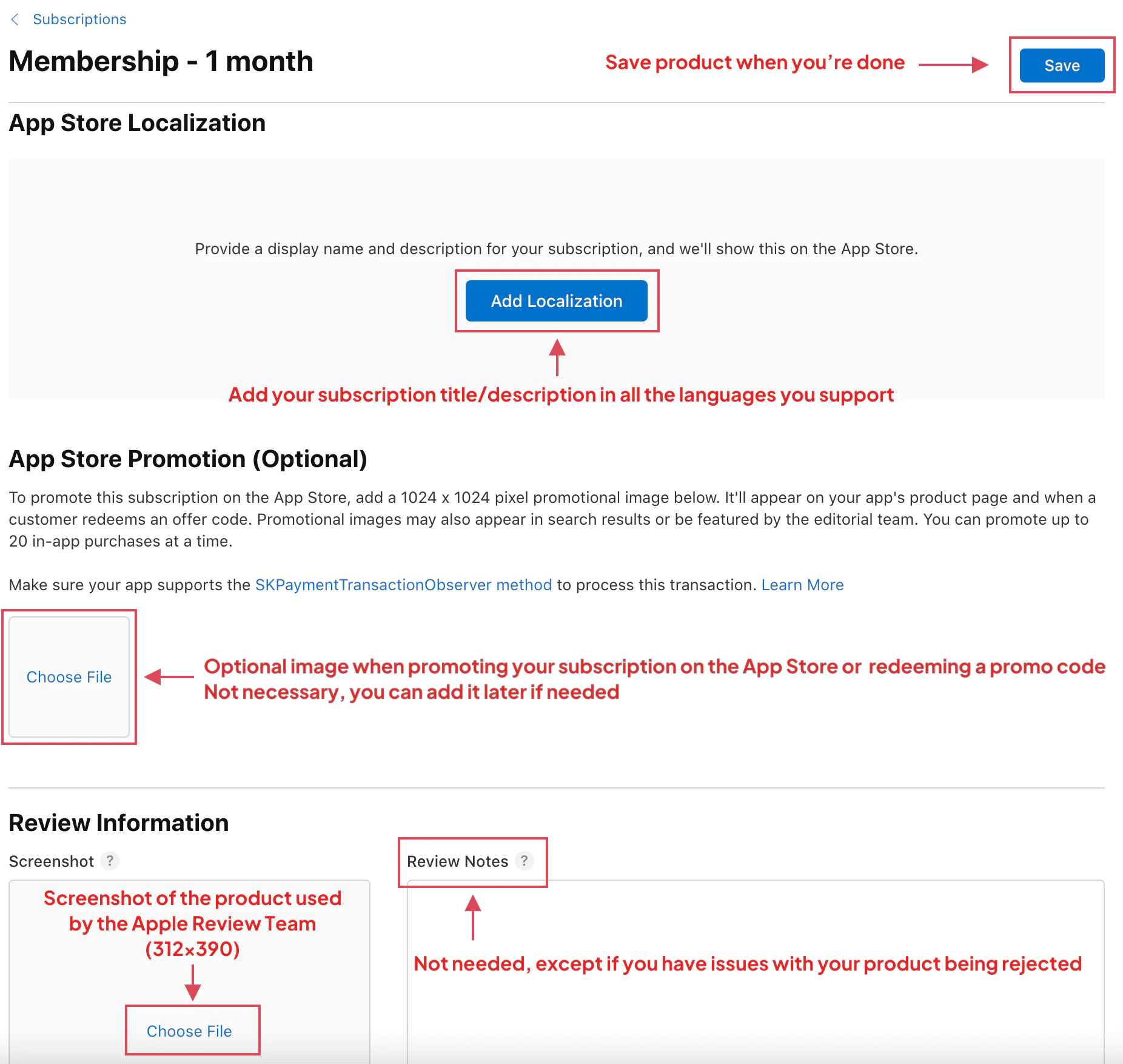
-
App Store Promotional Image (Optional)
Upload a promotional image for this subscription (312x390 pixels):
- Shows in the App Store subscription page
- Should match your app’s design
- Include subscription name for clarity
-
Save and Submit
Click Save to create the subscription.
For First Subscription:
- Must be submitted with a new app version
- Include in your next App Store submission
- Cannot submit independently
For Subsequent Subscriptions:
- Can be submitted directly from the Subscriptions page
- Don’t require a new app version
- Available after first subscription is approved
Subscription Status
Section titled “Subscription Status”Your subscription will have one of these statuses:
| Status | Description | Can Test? |
|---|---|---|
| Missing Metadata | Incomplete setup | Yes (sandbox) |
| Ready to Submit | Complete but not submitted | Yes (sandbox) |
| Waiting for Review | Submitted to Apple | Yes (sandbox) |
| In Review | Being reviewed by Apple | Yes (sandbox) |
| Approved | Available for purchase | Yes |
| Rejected | Needs changes | Yes (sandbox) |
Using in Your App
Section titled “Using in Your App”Once created, reference the subscription in your app using the product ID:
import { NativePurchases, PURCHASE_TYPE } from '@capgo/native-purchases';
// Fetch subscription products direct from StoreKitconst { products } = await NativePurchases.getProducts({ productIdentifiers: [ 'com.yourcompany.yourapp.premium_monthly', 'com.yourcompany.yourapp.premium_annual', ], productType: PURCHASE_TYPE.SUBS,});
products.forEach((product) => { console.log(`${product.title}: ${product.priceString}`); console.log(`Duration: ${product.subscriptionPeriod}`); console.log(`Description: ${product.description}`);});
// Purchase a subscription (StoreKit 2 automatically handles intro pricing and offers)try { const transaction = await NativePurchases.purchaseProduct({ productIdentifier: 'com.yourcompany.yourapp.premium_monthly', productType: PURCHASE_TYPE.SUBS, });
console.log('Transaction ID:', transaction.transactionId);
// StoreKit receipts are included on iOS for server-side validation await sendReceiptToBackend(transaction.receipt);} catch (error) { console.error('Purchase failed:', error);}
// Check subscription status using the store's dataconst { purchases } = await NativePurchases.getPurchases({ productType: PURCHASE_TYPE.SUBS,});
const premium = purchases.find( (purchase) => purchase.productIdentifier === 'com.yourcompany.yourapp.premium_monthly',);
if (premium?.isActive) { console.log('Expires:', premium.expirationDate); console.log('Will renew:', premium.willCancel === false); console.log('Store state:', premium.subscriptionState); unlockPremiumFeatures();} else { showPaywall();}Best Practices
Section titled “Best Practices”Pricing Strategy
Section titled “Pricing Strategy”- Monthly plans: Lower barrier to entry, builds habit
- Annual plans: Better value, higher LTV, lower churn
- Multiple tiers: Basic, Premium, Ultimate for different user segments
- Competitive analysis: Research similar apps’ pricing
Product IDs
Section titled “Product IDs”- Use consistent naming:
company.app.tier_duration - Include tier and duration in ID:
premium_monthly,ultimate_annual - Avoid changing product IDs (they’re permanent)
- Document all product IDs for your team
Family Sharing
Section titled “Family Sharing”- Enable for family-oriented apps (games, educational, entertainment)
- Consider impact on revenue
- Test sharing behavior thoroughly
- Communicate sharing capability in marketing
Localization
Section titled “Localization”- Translate all subscription names and descriptions
- Consider regional pricing differences
- Test display in all supported languages
- Use culturally appropriate marketing language
Promotional Images
Section titled “Promotional Images”- Maintain consistent visual style
- Include subscription name and key benefit
- Update for seasonal promotions
- Match app’s overall design language
Common Subscription Patterns
Section titled “Common Subscription Patterns”Single Tier (Freemium)
Section titled “Single Tier (Freemium)”Free App + Premium Subscription- Basic: Free (limited features)- Premium Monthly: $4.99- Premium Annual: $39.99 (save 33%)Multi-Tier (Good, Better, Best)
Section titled “Multi-Tier (Good, Better, Best)”- Basic Monthly: $4.99- Premium Monthly: $9.99- Ultimate Monthly: $19.99
- Basic Annual: $49.99- Premium Annual: $99.99- Ultimate Annual: $199.99Consumable + Subscription Hybrid
Section titled “Consumable + Subscription Hybrid”- Credit packs (consumable)- Monthly subscription (unlimited credits)- Annual subscription (unlimited + bonus features)Troubleshooting
Section titled “Troubleshooting”Subscription not loading in app:
- Verify product ID matches exactly (case-sensitive)
- Check subscription is in subscription group
- Ensure bundle identifier matches App Store Connect
- Wait 2-3 hours after creating product
Cannot submit subscription:
- Complete all required fields (name, description, price)
- Add at least one localization
- Verify banking/tax info is approved
- Check if first subscription (requires app version)
Family Sharing toggle disabled:
- Already enabled (cannot be disabled)
- Check in subscription details
- Contact Apple Support if stuck
Price tier not available:
- May be restricted in some territories
- Choose alternative tier
- Contact Apple for pricing questions
“Invalid Product ID” error:
- Must be reverse domain format
- Cannot contain spaces or special characters
- Check for typos
- Verify uniqueness across all products
Next Steps
Section titled “Next Steps”- Create an introductory offer to attract new subscribers
- Configure sandbox testing to test your subscriptions
- Set up promotional offers for win-back and retention
- Implement subscription analytics tracking
Additional Resources
Section titled “Additional Resources”For more details, refer to the official Apple documentation on auto-renewable subscriptions.
