Apple Login für Webbrowser
Die Konfiguration des Web-Logins ist nicht trivial. Es ist schwieriger als die Einrichtung von Sign in with Apple auf iOS, aber schwieriger als die Einrichtung von Sign in with Apple auf Android.
Generierung des Dienstes
Section titled “Generierung des Dienstes”Bitte folgen Sie der Anleitung hier, um den Dienst zu generieren.
Konfiguration der Return URLs
Section titled “Konfiguration der Return URLs”-
Gehen Sie zu Ihrer Service ID Konfiguration
Im Apple Developer Portal navigieren Sie zu
Identifiers>Services IDsund klicken Sie auf Ihre Service ID. -
Konfigurieren Sie Sign in with Apple
Klicken Sie auf
ConfigurenebenSign in with Apple.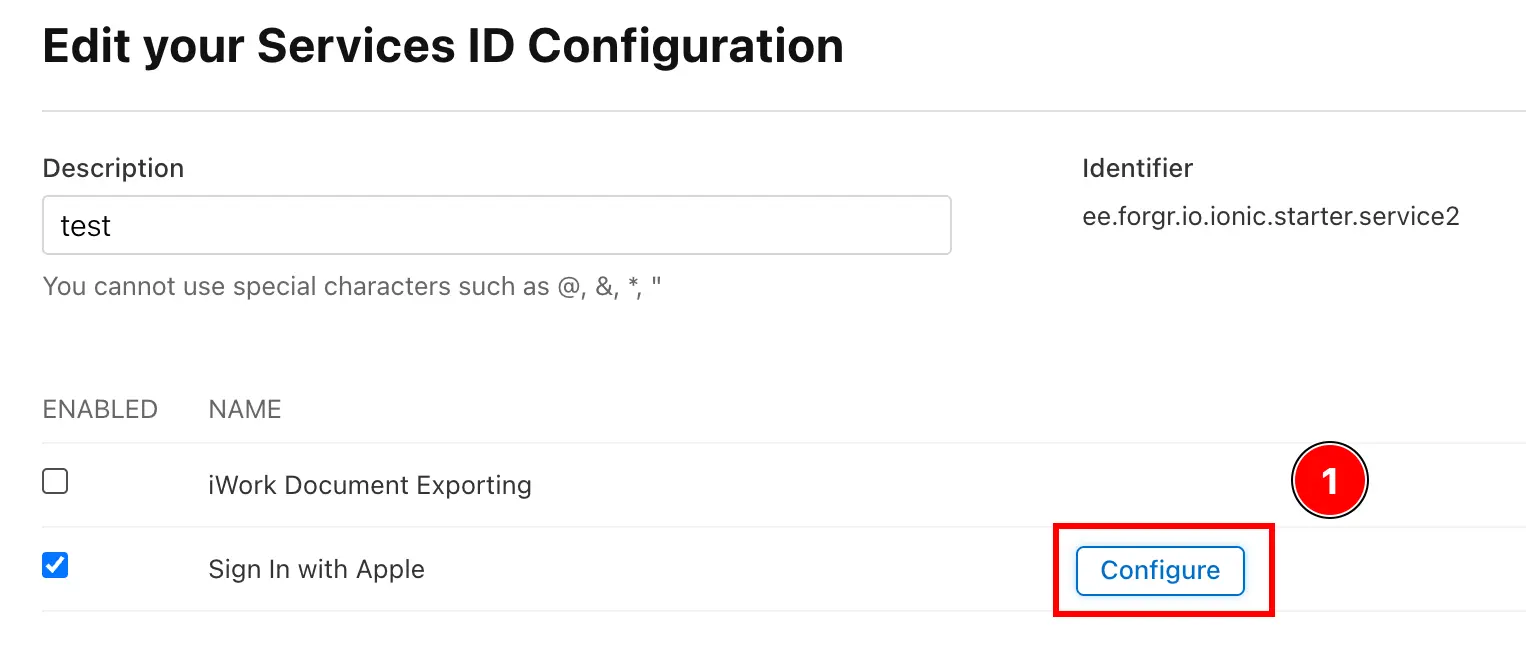
-
Fügen Sie die Return URLs hinzu
Klicken Sie auf die
+Schaltfläche, um eine neue Return URL hinzuzufügen.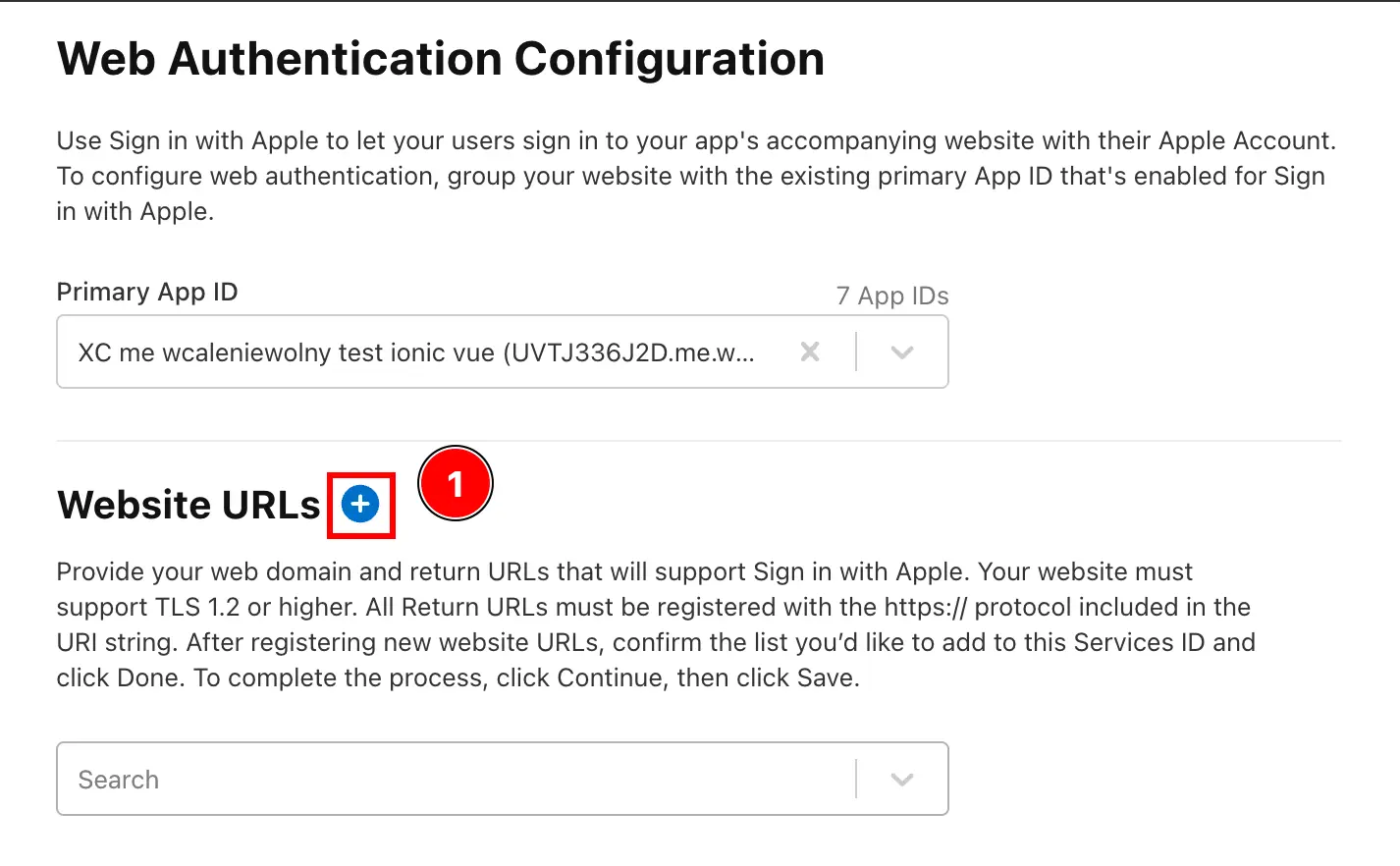
-
Fügen Sie die Return URLs hinzu
Fügen Sie Ihre Domain für Ihre Webanwendung unter
Domains and Subdomainshinzu.Fügen Sie dann Ihre Domain mit dem
https://Präfix und dem Pfad hinzu, von dem Sie Apple Login aufrufen werden. Wenn Ihre Domain zum Beispielhttps://my-app.comist und Sie Apple Login von/loginaufrufen, sollten Siehttps://my-app.com/loginals Return URL hinzufügen.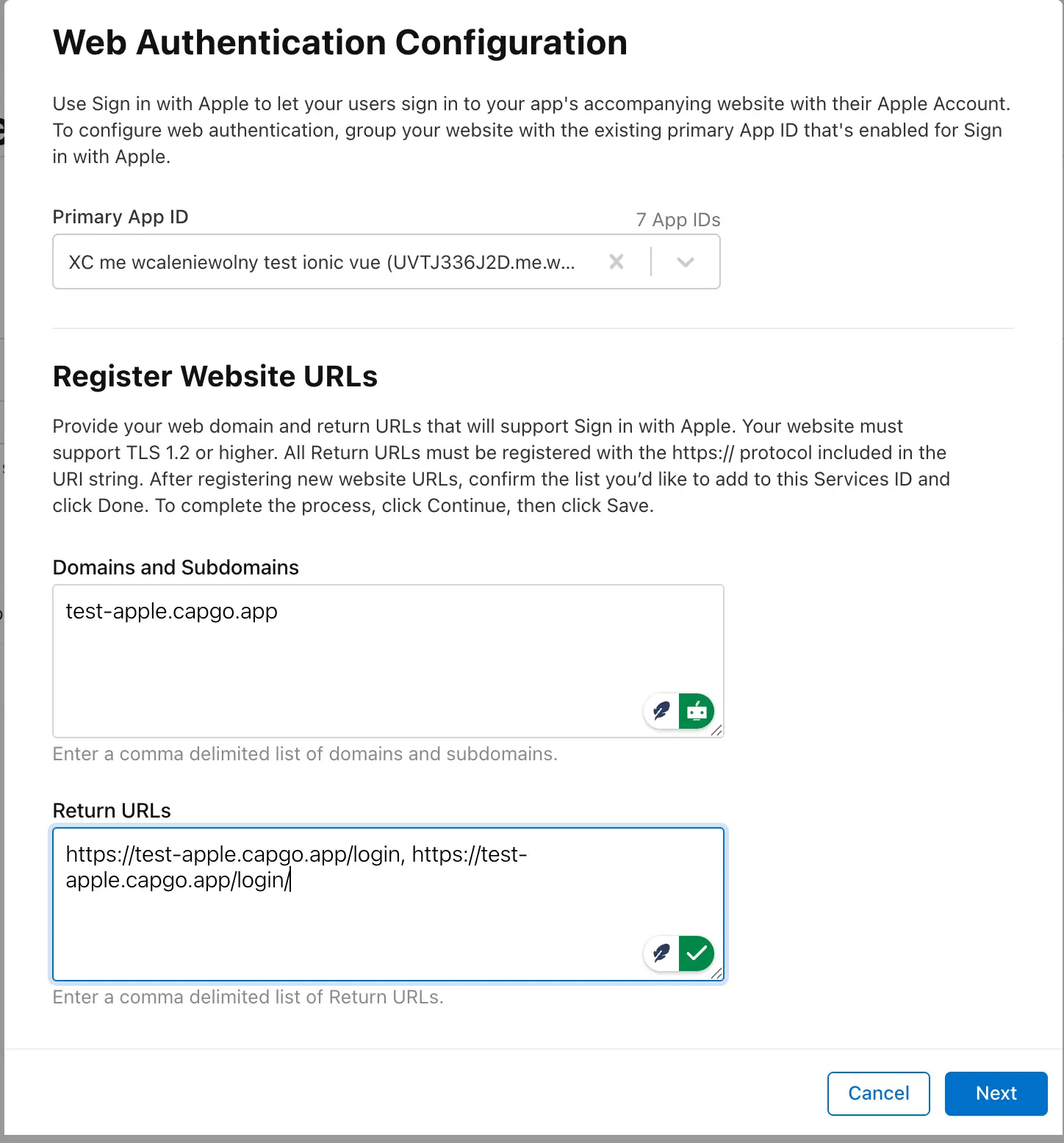
-
Speichern Sie die Änderungen
- Klicken Sie auf die
NextSchaltfläche, um die Änderungen zu speichern. - Klicken Sie auf die
SaveSchaltfläche, um die Änderungen zu speichern.
- Klicken Sie auf die
-
Sie sollten nun bereit sein, den Login für JavaScript zu testen. Bitte beachten Sie, dass Sie nicht von localhost testen können.
