Create Android Subscription Introductory Offer
Ce contenu n'est pas encore disponible dans votre langue.
Introductory offers allow you to provide eligible users with either a free trial or a discounted introductory price. After the introductory period concludes, subscriptions automatically renew at standard pricing unless cancelled.
Overview
Section titled “Overview”Introductory offers are a powerful tool to:
- Reduce barriers to entry for new subscribers
- Increase conversion rates
- Allow users to try your premium features risk-free
- Build long-term subscriber relationships
Eligibility
Section titled “Eligibility”Users can receive an introductory offer if they haven’t previously purchased or received an introductory offer for the subscription. Google Play handles eligibility automatically.
Prerequisites
Section titled “Prerequisites”You must first create an auto-renewable subscription before adding an introductory offer.
Creating an Introductory Offer
Section titled “Creating an Introductory Offer”-
Access Offer Configuration
Navigate to your subscription in Google Play Console and select the Add offer button.
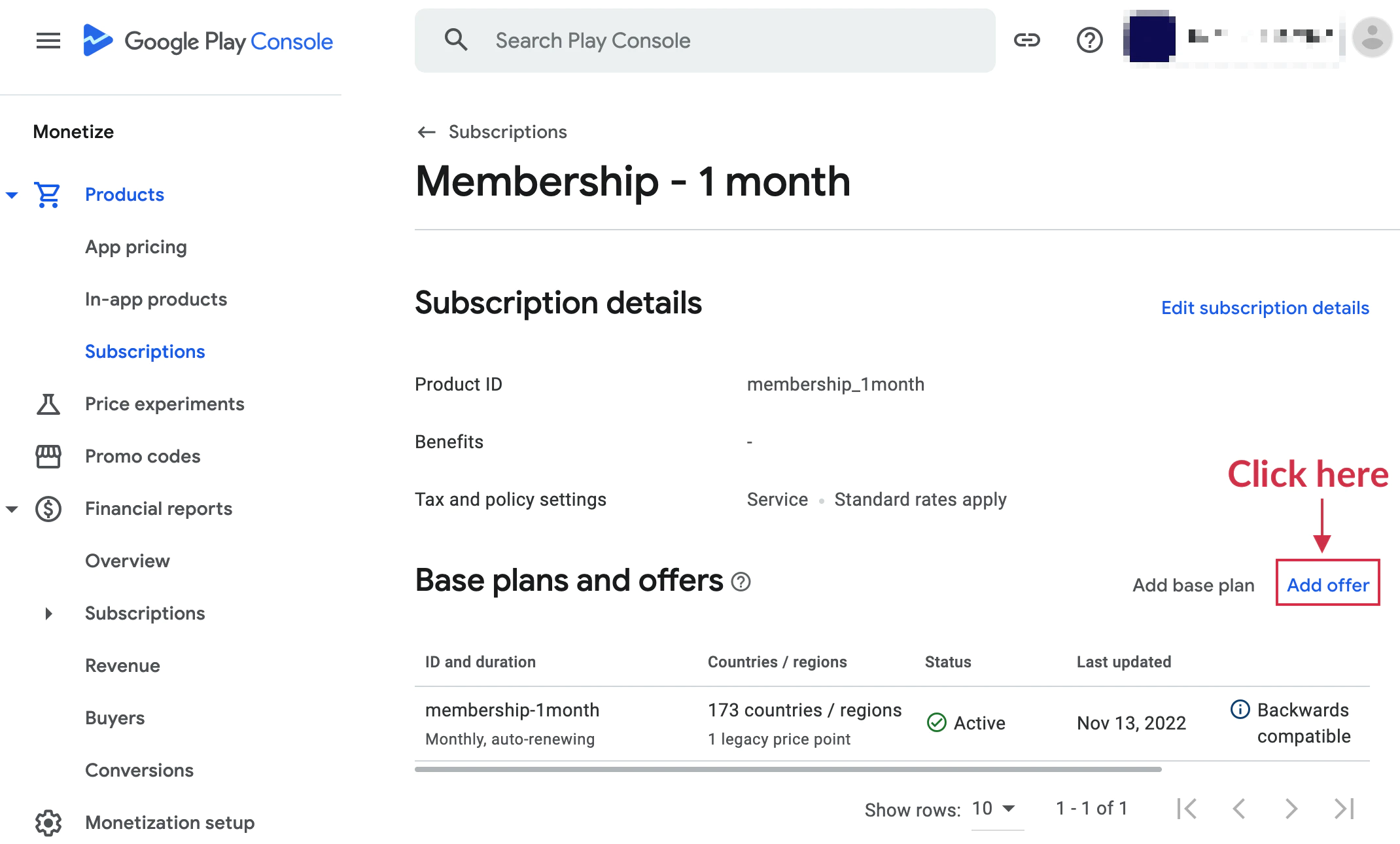
-
Select Base Plan
A modal will appear requiring you to choose your base plan. Typically, you’ll only have one base plan. Click Add offer to continue.
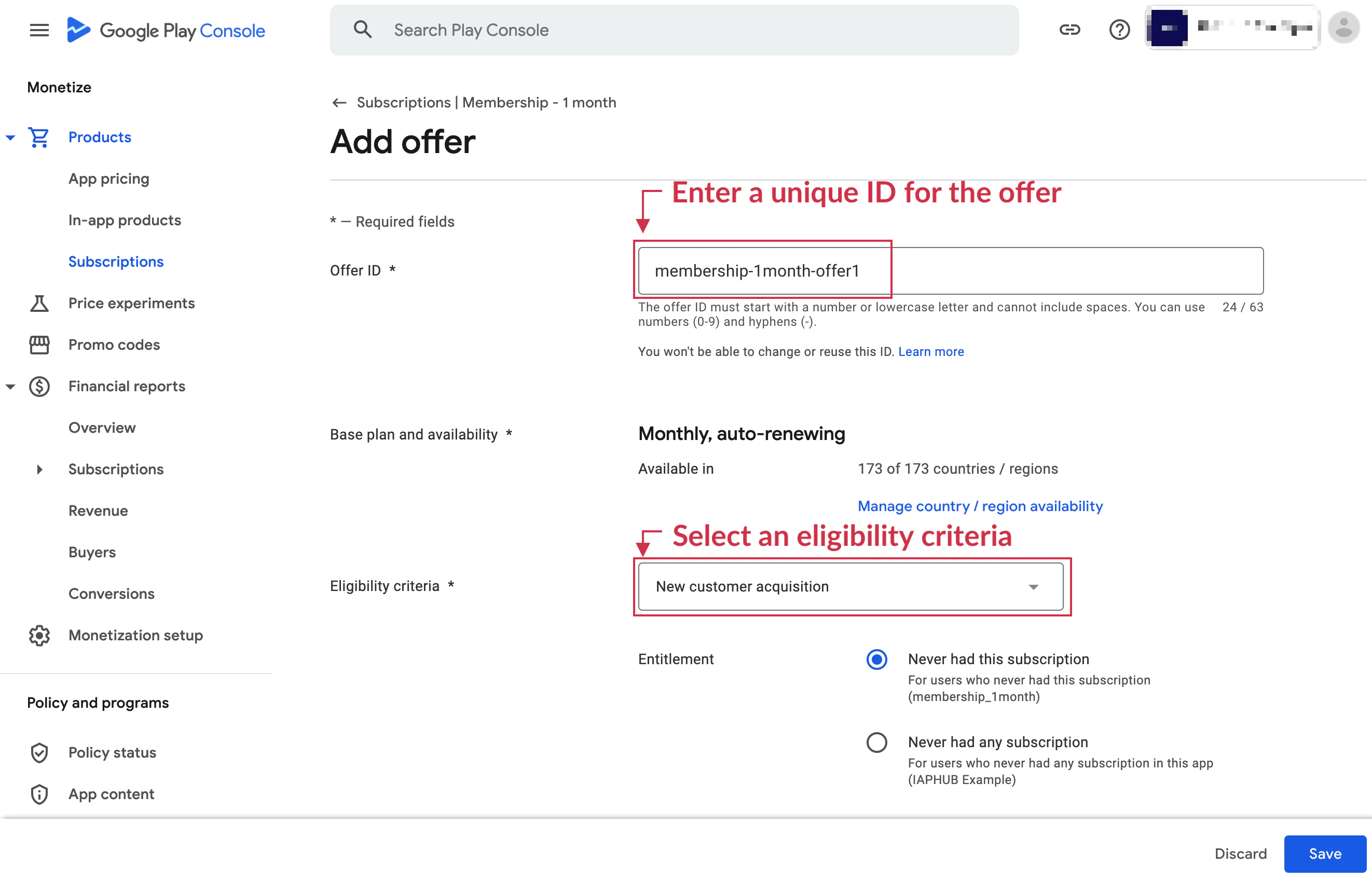
-
Configure Offer Details
Enter the following information:
Offer ID: A unique identifier for this offer
Eligibility: Choose who can receive this offer
- New customers: Only users who have never subscribed
- Existing customers: Users who previously subscribed
- Developer determined: Custom eligibility logic (not supported by native-purchases)
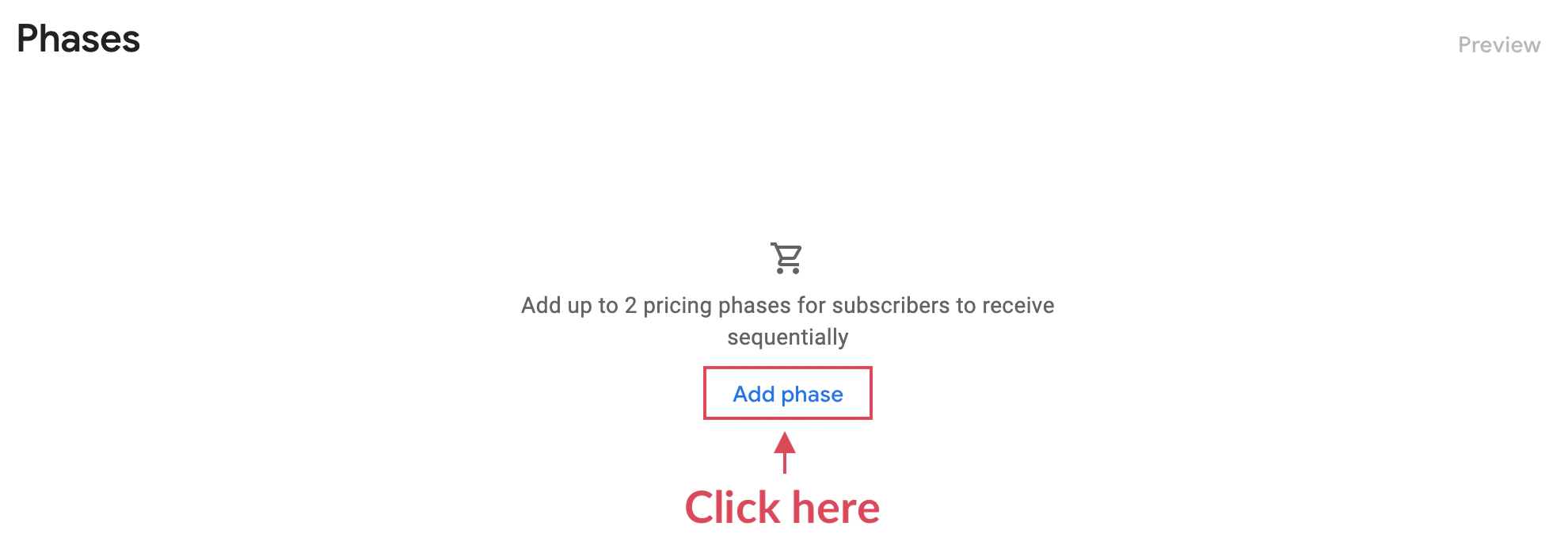
-
Add Phases
Click Add phase at the bottom of the page to define your offer structure.
You can add up to two phases, allowing combinations like:
- Free trial only
- Discounted price only
- Free trial followed by discounted recurring payment
-
Select Phase Type
Choose from three phase types:
Free Trial
- Complimentary access for a set duration
- Example: 7 days free, then $9.99/month
Single Payment
- One-time discounted price for a specific period
- Example: $1.99 for 2 months, then $9.99/month
Discounted Recurring Payment
- Reduced per-billing-cycle rate for multiple cycles
- Example: $4.99/month for 3 months, then $9.99/month
-
Configure Phase Duration
Set how long the introductory phase lasts:
- Days, weeks, or months
- Number of billing cycles
-
Finalize and Activate
Click Apply, then Save to activate the offer. The Activate button will become available once saved.
Offer Phase Examples
Section titled “Offer Phase Examples”Example 1: Simple Free Trial
Section titled “Example 1: Simple Free Trial”- Phase 1: 7 days free
- Then: $9.99/month standard pricing
Example 2: Discounted Introduction
Section titled “Example 2: Discounted Introduction”- Phase 1: $1.99 for the first month
- Then: $9.99/month standard pricing
Example 3: Extended Trial + Discount
Section titled “Example 3: Extended Trial + Discount”- Phase 1: 14 days free
- Phase 2: $4.99/month for 2 months
- Then: $9.99/month standard pricing
Using in Your App
Section titled “Using in Your App”The native-purchases plugin automatically handles introductory offer eligibility and presentation:
import { NativePurchases, PURCHASE_TYPE } from '@capgo/native-purchases';
// Fetch products (includes intro offer metadata)const { products } = await NativePurchases.getProducts({ productIdentifiers: ['com.example.premium.monthly'], productType: PURCHASE_TYPE.SUBS,});
const product = products[0];
if (product.introductoryPrice) { console.log(`Intro price: ${product.introductoryPriceString}`); console.log(`Regular price: ${product.priceString}`); console.log( `Offer duration: ${product.introductoryPrice.subscriptionPeriod?.numberOfUnits} ${product.introductoryPrice.subscriptionPeriod?.unit}`, );} else { console.log('No intro offer configured for this product');}
// Purchase (Google Play applies intro pricing automatically if the user is eligible)const transaction = await NativePurchases.purchaseProduct({ productIdentifier: 'com.example.premium.monthly', planIdentifier: 'monthly-plan', // Base Plan ID from Google Play Console productType: PURCHASE_TYPE.SUBS,});
console.log('Introductory purchase transaction', transaction.transactionId);Best Practices
Section titled “Best Practices”Offer Duration
Section titled “Offer Duration”- Free trials: 3-14 days is optimal for most apps
- Discounted periods: 1-3 months works well for building habit
- Price discount: 50-70% off regular price drives conversions
Marketing
Section titled “Marketing”- Clearly display the intro offer and regular price
- Show what happens after the intro period
- Make cancellation easy and transparent
- Remind users before the intro period ends
A/B Testing
Section titled “A/B Testing”Test different offer structures:
- Free trial length
- Discount percentage
- Discount duration
- Single phase vs. multi-phase
Important Notes
Section titled “Important Notes”- Only one introductory offer can be active per subscription at a time
- Users can only claim an intro offer once per subscription
- Intro offers don’t apply to subscription upgrades/downgrades
- Changes to intro offers don’t affect existing subscribers
Troubleshooting
Section titled “Troubleshooting”Intro offer not showing:
- Verify the offer is activated in Play Console
- Check user eligibility (may have used offer before)
- Ensure app is using latest product information
Wrong users receiving offer:
- Review eligibility settings (new vs. existing customers)
- Check if user previously subscribed on different device
- Verify Play Store account history
Offer not applying at purchase:
- Confirm product ID matches exactly
- Check that offer is still active and not expired
- Verify date range settings for the offer
Next Steps
Section titled “Next Steps”- Configure sandbox testing to test your offers
- Monitor conversion rates in Play Console analytics
- Consider creating multiple subscription tiers with different offers
