capgoのテクニカルサポート
Discordでのサポート
Section titled “Discordでのサポート”Capgoには公式のdiscordサーバーがあります。テクニカルサポートを受けるには、こちらが最も早い対応を得られる方法の一つです。
簡単な手順は以下の通りです:
questionsチャンネルに移動します
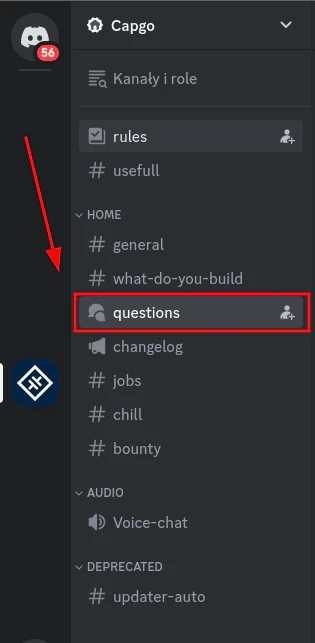
- スレッドを作成します
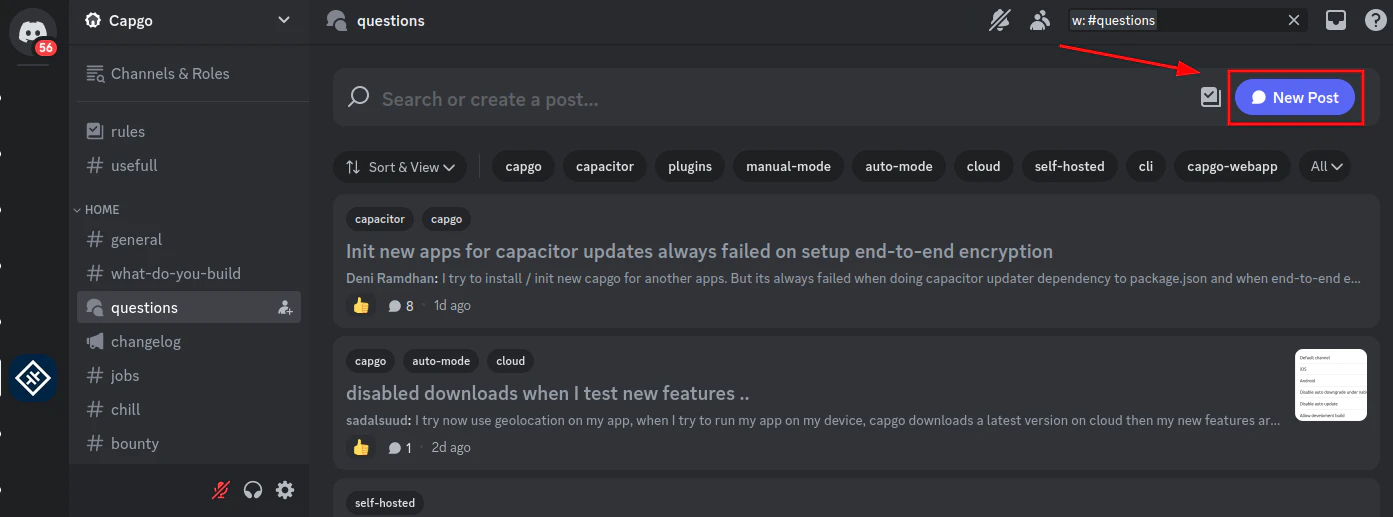
- 問題を説明し、関連するタグを選択します
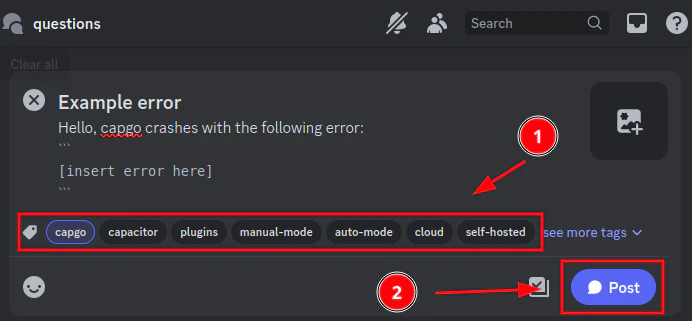
- セキュアアカウントIDを共有します(任意)
これによりCapgoスタッフがあなたのアカウントを確認することができます。このIDは公開することを想定して設計されているため、共有しても安全です。
共有するには、capgoの設定に移動してください。そこでcopy account idをクリックしてください。
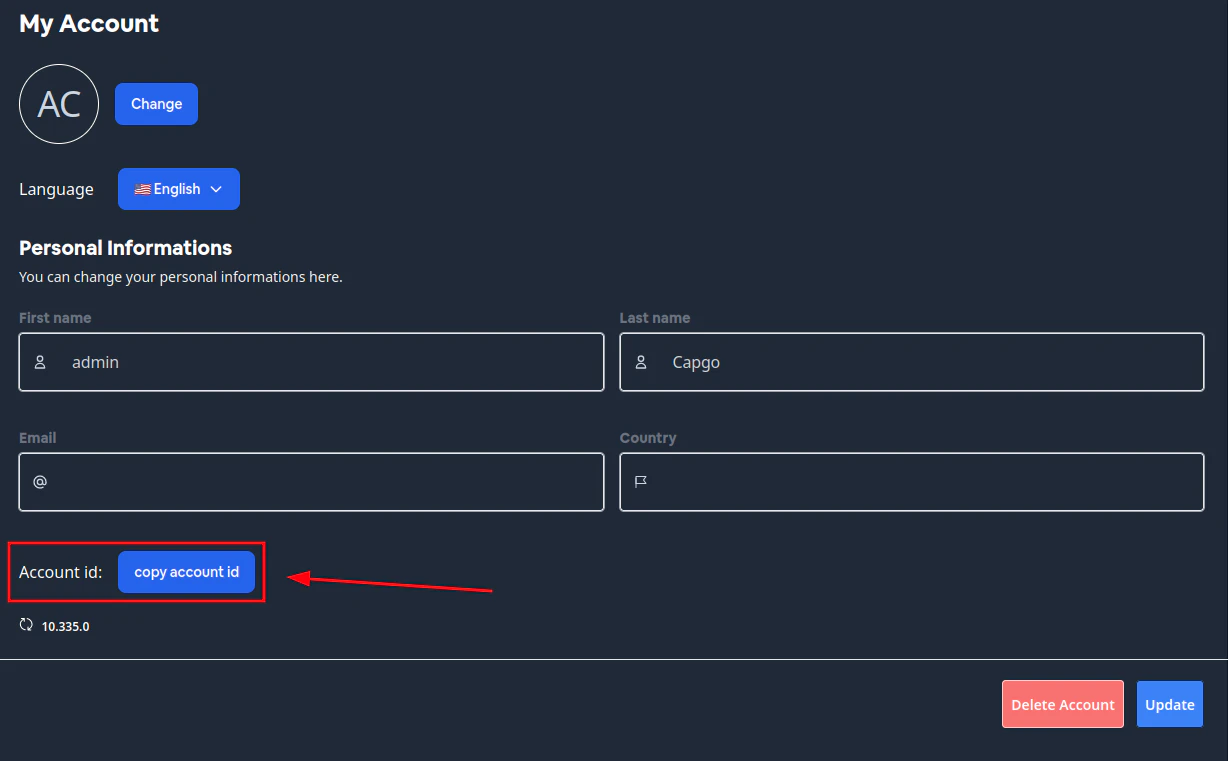
これによりセキュアアカウントIDがクリップボードにコピーされます。このIDをDiscordの投稿に含めてください。
メールでのサポート
Section titled “メールでのサポート”これはサポートを受ける最も遅い方法です。まずはDiscordサーバーをご利用ください。
メールでの連絡が必要な場合は、support@capgo.appまでメールをお送りください。
