デバイス
すべてのデバイスの一覧を表示する
Section titled “すべてのデバイスの一覧を表示する”まず、デバイスページを見てみましょう。アプリをクリックしてから、デバイスタブをクリックすることでアクセスできます。
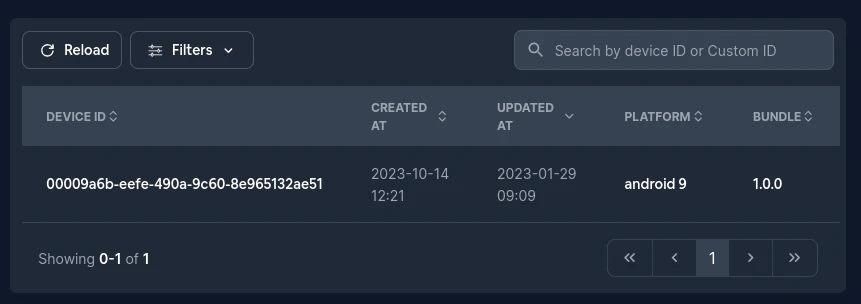
- デバイスタブ - ナビゲーションバーのこのタブをクリックしてデバイスページにアクセスします
- フィルター - クリックしてデバイスをフィルタリングします:
- オーバーライド - カスタムチャンネルまたはカスタムバージョンを持つデバイスのみを表示します
- カスタムID - カスタム識別子が設定されたデバイスのみを表示します
デバイスの設定
Section titled “デバイスの設定”特定のデバイスを設定するには、テーブル内でそのデバイスをクリックすると、次のような画面が表示されます:
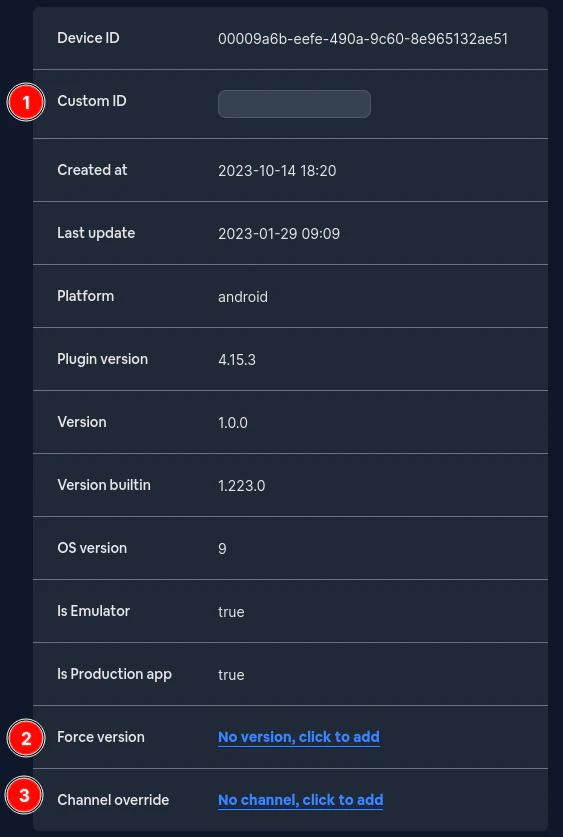
- Information - デバイスID、最終更新、プラットフォーム、プラグインバージョン、バージョン、ビルトインバージョン、OSバージョン、本番アプリかどうかなどのデバイス詳細を表示します
- Deployments - このデバイスのデプロイメント履歴を表示します
- Logs - このデバイスに関連するログを表示します
- チャンネルオーバーライド - この特定のデバイスのチャンネルをオーバーライドします。設定すると、このデバイスはパブリック(デフォルト)チャンネルを使用せず、選択したチャンネルからのみ更新を受け取ります
カスタムID
Section titled “カスタムID”カスタムIDは、デバイスを自分のユーザーとして認識できるIDに接続するのに役立つ非常に便利なフィールドです。
どのデバイスがどのユーザーに属しているかを簡単に識別するために使用してください。
カスタムIDはCapacitorUpdater.setCustomId({ customId: user });を使用してデバイス自体からのみ設定できます。
