支払いシステム
これは何についてですか?
Section titled “これは何についてですか?”このページではCapgoの支払いシステムに関する質問にお答えします。
Q: Capgoのプランをアップグレードするにはどうすればよいですか?
Section titled “Q: Capgoのプランをアップグレードするにはどうすればよいですか?”A: 設定に移動し、プランタブ(1)をクリックしてCapgoプランをアップグレードできます。
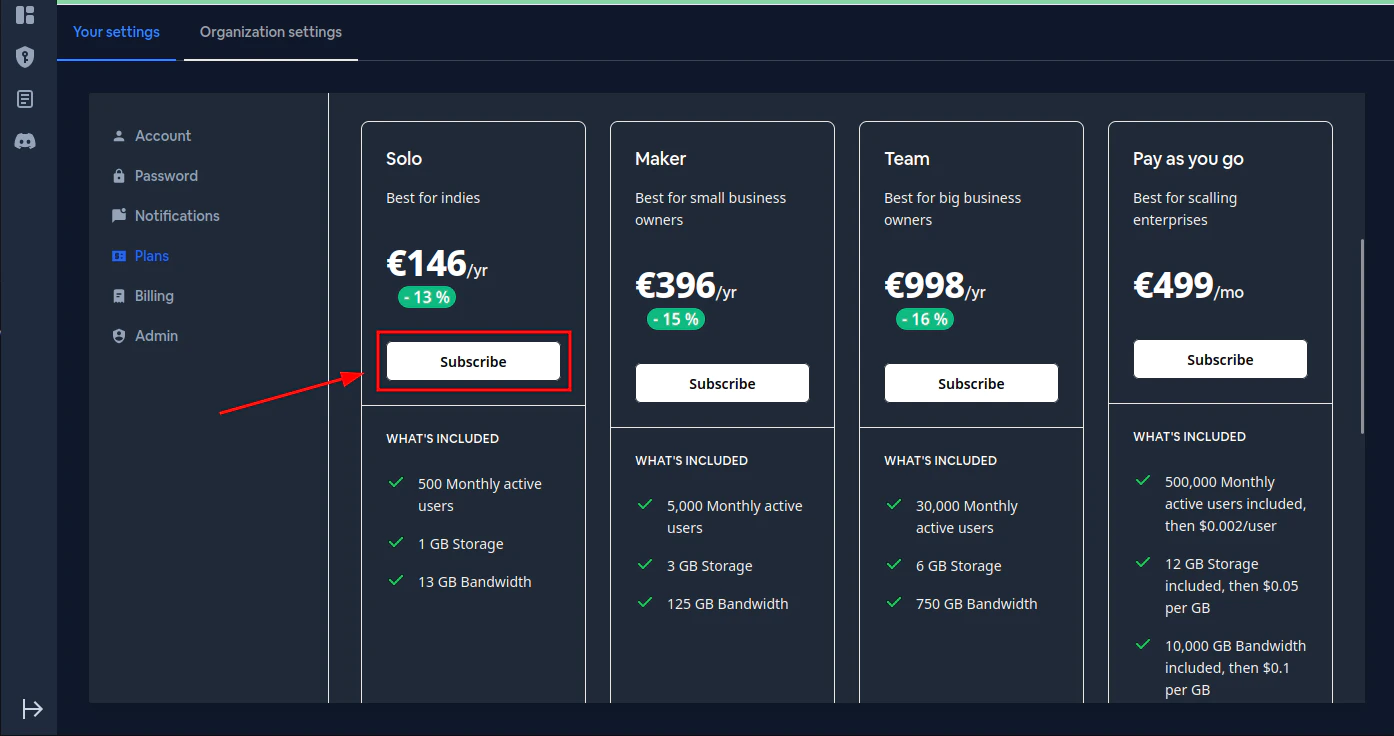
このページでは以下のことができます:
- 月額プランと年額を切り替える(年払いで20%割引)
- 4つのプランから選択:Solo、Maker、Team、またはEnterprise
- ニーズに最も合ったプランの購読する(2)をクリック
各プランには以下が表示されます:
- 月額料金と年間請求総額
- 含まれる月間アクティブユーザー数と超過料金
- ストレージと帯域幅の割り当て
- ビルド分/時間
- 専用サポート、カスタムドメイン、SOC II準拠などの機能
プランにコミットしたくない場合は、代わりにクレジットを使用できます - 「クレジットについて学ぶ」をクリックして、従量課金制の仕組みを確認してください。
購読するをクリックすると、Stripeのチェックアウトページが開き、安全に支払い情報を入力できます。
クレジットは、プランのアップグレードに代わる柔軟な選択肢を提供します。以下の場合に便利です:
- 一時的なスパイク - プランの上限を一時的に超えている場合(例:バイラルな瞬間、季節的なトラフィック)で、永続的にアップグレードしたくない場合
- プランの不一致 - 次のプランティアが他の理由でニーズに合わない場合(帯域幅は必要だがMAUは不要など)
- 従量課金制の好み - 基本プランを超えた使用分のみを支払いたい場合
Q: クレジットページにアクセスするにはどうすればよいですか?
Section titled “Q: クレジットページにアクセスするにはどうすればよいですか?”A: 設定に移動し、クレジットタブ(1)をクリックします。

クレジットページには以下が表示されます:
- クレジットタブ - 組織設定からここに移動します
- クレジット残高 - 利用可能なクレジット(例:0.00 / 0.00)と現在の期間に使用されたクレジットを表示
- 使用クレジット(USD) - 現在の請求期間中に消費されたクレジットの推定ドル価値と、残りの利用可能クレジット
- もっとクレジットが必要ですか? - 追加クレジットを即座に購入して、ユーザーが中断なくアップデートを受け取り続けられるようにします。プリセット金額($50、$100、$500、$5000)から選択するか、カスタム金額を入力します。税込みの推定合計がチェックアウト前に表示されます
- クレジット価格 - このセクションを展開して、さまざまな使用タイプ(MAU、ストレージ、帯域幅)の価格帯を確認
- クレジット取引 - クレジットの購入と使用履歴を表示
Q: クレジットはどのように購入しますか?
Section titled “Q: クレジットはどのように購入しますか?”A: クレジットページで購入したい金額を選択し(またはドロップダウンでカスタム金額を使用)、クレジットを購入をクリックします。Stripeのチェックアウトにリダイレクトされ、数量を調整して支払いを完了できます。
Q: クレジットはいつ使用されますか?
Section titled “Q: クレジットはいつ使用されますか?”A: クレジットは、月間アクティブユーザー、ストレージ、または帯域幅のプラン制限を超えると自動的に消費されます。サービスの中断なく超過分を処理する柔軟な方法を提供します。
Q: 支払いは安全ですか?
Section titled “Q: 支払いは安全ですか?”A: はい、支払いは完全にStripeによって管理されています。Capgoはクレジットカードの詳細にアクセスすることはありません。Stripeはセキュリティを非常に重視しています。Stripeのセキュリティポリシーについて詳しく見る
Q: 制限を超えた場合、Capgoは自動的にプランをアップグレードしますか?
Section titled “Q: 制限を超えた場合、Capgoは自動的にプランをアップグレードしますか?”A: いいえ、Capgoが自動的にプランを変更することはありません。
Q: プランが制限に近づいた時、Capgoからメールが送られてきますか?
Section titled “Q: プランが制限に近づいた時、Capgoからメールが送られてきますか?”A: はい、Capgoは使用状況についてメールでお知らせします。
Q: 購入したプランは、招待されている組織に影響しますか?
Section titled “Q: 購入したプランは、招待されている組織に影響しますか?”A: いいえ、プランは現在選択している組織にのみ影響します。 組織のドキュメントを参照してください。
Q: より柔軟なプランが必要な場合はどうすればよいですか?
Section titled “Q: より柔軟なプランが必要な場合はどうすればよいですか?”Q: Capgoの返金ポリシーはどのようになっていますか?
Section titled “Q: Capgoの返金ポリシーはどのようになっていますか?”A: 返金ポリシーはこちらでご確認いただけます。
