アプリページ
アプリページには何が表示されますか?
Section titled “アプリページには何が表示されますか?”まず、アプリのメインページを見てみましょう:
Capgoでは、アプリはCapgoのライブアップデートシステムと統合されたモバイルアプリケーションを表します。アップデート、チャンネル、デバイスをシームレスに管理できます。
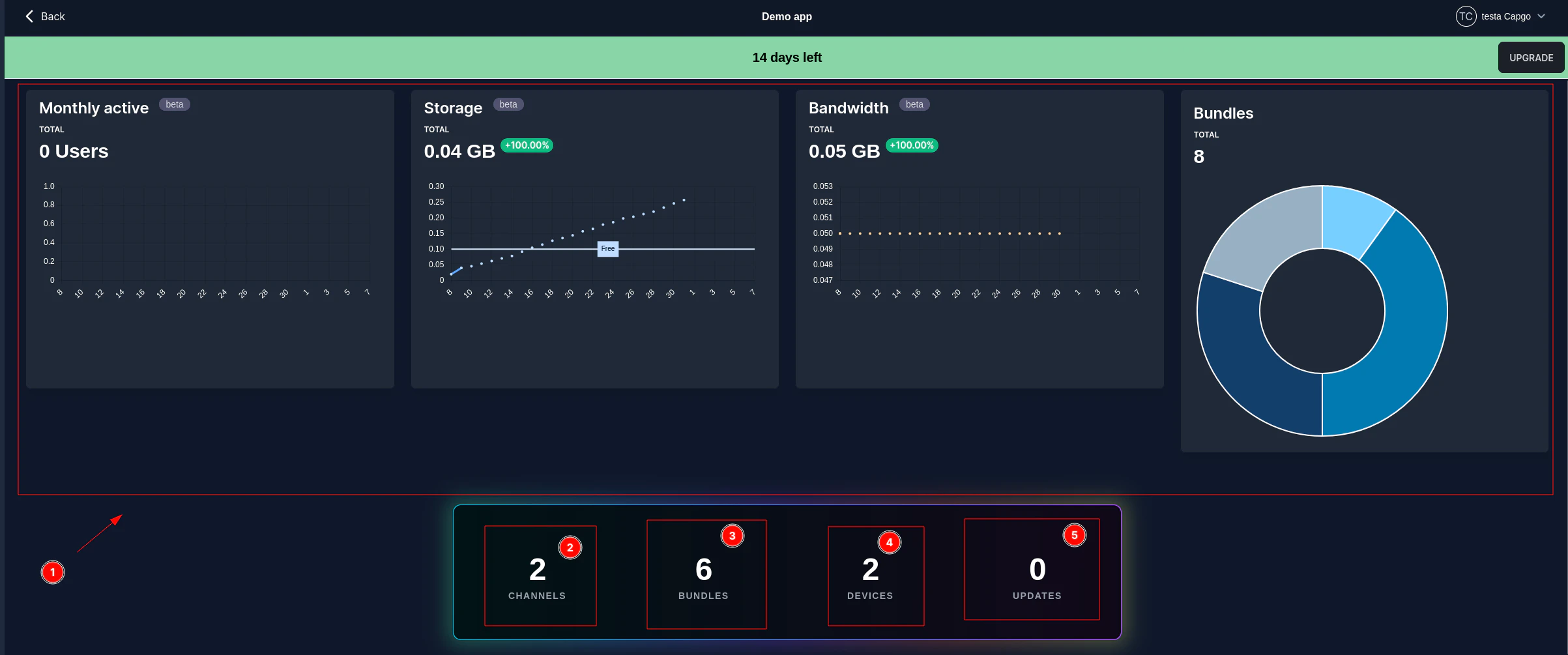
詳しく見ていきましょう。メインアプリページはいくつかの主要な領域に分かれています:
-
上部ナビゲーションバー: アプリ管理の各セクションへのアクセスを提供します:
-
統計表示: 前回の請求期間の重要な指標を可視化します(データは月の1日からではなく、請求日からの使用状況を反映しています):
- 月間アクティブユーザー (8): 時間の経過に伴うユニークなアクティブユーザー数を追跡します。
- ストレージ (9): 現在のストレージ消費量を表示します。
- 帯域幅 (10): 帯域幅の使用量を表示します。
- アクティブバンドル (11): 異なるアプリバンドル間のアクティブデバイスの分布を表示します。
-
サマリーカード: 主要な数値のクイックオーバービューを提供します:
- バンドルアップロード (12): アップロードされたアプリバンドルの合計数。
- アップデート統計 (13): リクエスト、インストール、失敗を含む、実行されたアップデートの合計数。
- デプロイメント統計 (14): デプロイメントの合計数。
-
表示オプション (15-18): 統計のフィルタリングと表示のコントロール:
- 日次 (15): 日ごとの統計を表示します。
- 累積 (16): 時間の経過に伴う累積統計を表示します。
- 請求期間 (17): 現在の請求期間の統計を表示します。
- 日付範囲 (18): カスタム日付範囲を選択します(例:過去30日間)。
このセクションは上部ナビゲーションバーの「情報」タブ (1) に対応しています。ここでアプリケーションの重要な詳細と設定を表示・管理できます。
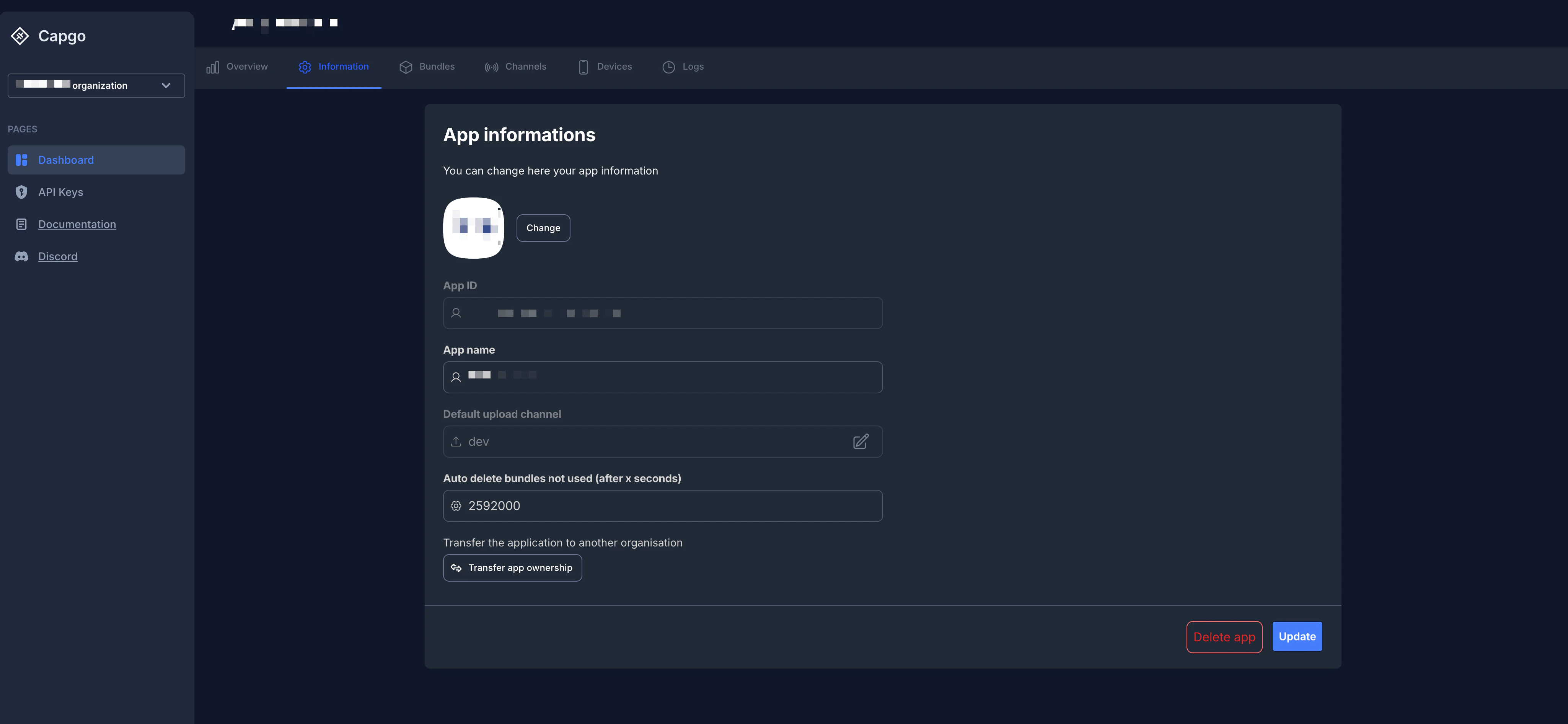
利用可能なフィールドとアクションの説明:
- アプリアイコン (2): アプリケーションのアイコンを表示します。「変更」ボタンをクリックして新しいアイコンをアップロードできます。
- アプリID (3): Capgo内でのアプリケーションの一意の識別子。このIDは編集できません。
- アプリ名 (4): アプリケーションの表示名。必要に応じて変更できます。
- デフォルトアップロードチャンネル (5): 新しいバンドルがアップロードされるデフォルトのチャンネルを指定します。編集アイコンをクリックして別のデフォルトチャンネルを選択できます。
- デフォルトダウンロードチャンネル (6): デバイスがアップデートをダウンロードするデフォルトのチャンネルを指定します。編集アイコンをクリックして別のデフォルトチャンネルを選択できます。詳細については下記のデフォルトチャンネル設定セクションを参照してください。
- 未使用バンドルの自動削除(x秒後) (7): この設定により、指定した期間(秒単位)使用されていない古いバンドルを自動的に削除できます。自動削除を無効にするには
0に設定します。これによりストレージを管理し、バンドルリストをクリーンに保つことができます。 - バンドルメタデータをプラグインに公開 (8): 有効にすると、バンドルリンクとコメントフィールドがCapacitor Updaterプラグインに送信されます。この機能にはプラグインバージョン7.35.0以上が必要です。
- アプリ所有権の移転 (9): このセクションでは、所属している別の組織へのアプリケーション移転を開始するオプションを提供します。
- アプリ削除ボタン: Capgoからアプリケーションを完全に削除します。この操作は取り消せず、関連するすべてのデータ、バンドル、チャンネル、デバイスが削除されます。
- 更新ボタン: このページの編集可能なフィールドに加えた変更を保存します(例:アプリ名、デフォルトアップロードチャンネル、バンドル自動削除設定)。
デフォルトチャンネル設定
Section titled “デフォルトチャンネル設定”デフォルトダウンロードチャンネルはアプリの最も重要な設定の1つです。新しいデバイスがCapgoに初めて接続したときにどのチャンネルからアップデートを受け取るかを決定します。
デフォルトチャンネルの仕組み
Section titled “デフォルトチャンネルの仕組み”デバイスがCapgoにアップデートを要求すると、システムは以下の優先順位(最高優先度から)でどのチャンネルを使用するかを決定します:
- 強制デバイスマッピング: デバイスIDがチャンネル設定で明示的にチャンネルに強制されている場合、そのチャンネルが常に優先されます。
- クラウドオーバーライド: デバイスが
setChannel()またはダッシュボードで手動でチャンネルに割り当てられている場合、そのオーバーライドが使用されます。 - Capacitor config
defaultChannel:capacitor.config.*ファイルで設定されている場合、テスト/ベータビルドに使用されます。 - デフォルトダウンロードチャンネル: ここで設定された設定—本番ユーザーの約99%がこれを使用します。
プラットフォーム固有のデフォルトチャンネル
Section titled “プラットフォーム固有のデフォルトチャンネル”2つの別々のデフォルトチャンネルを設定できます—1つはiOS用、もう1つはAndroid用です。これは次の場合に便利です:
- 一方のプラットフォームに先にアップデートを展開したい場合
- プラットフォームごとに異なるアップデート戦略が必要な場合
- 一方のプラットフォームで新しいバージョンをテストしながら、もう一方を安定させたい場合
プラットフォーム固有のデフォルトを設定するには:
- 2つのチャンネルを作成します(例:
production-iosとproduction-android) - 各チャンネルの設定で、関連するプラットフォームのみを有効にします(iOSまたはAndroidトグル)
- 両方のチャンネルを「デフォルト」としてマークします - チャンネルが異なるプラットフォームをターゲットにしている場合、Capgoはこれを許可します
デバイスがアップデートを要求すると:
- iOSデバイスはiOS対応のデフォルトチャンネルからアップデートを受け取ります
- AndroidデバイスはAndroid対応のデフォルトチャンネルからアップデートを受け取ります
単一のデフォルトチャンネル(ほとんどのアプリに推奨)
Section titled “単一のデフォルトチャンネル(ほとんどのアプリに推奨)”ほとんどのアプリケーションでは、両方のプラットフォームをサポートする単一のデフォルトチャンネルが最もシンプルなアプローチです:
- 1つのチャンネルを作成します(例:
production) - iOSとAndroidの両方のトグルが有効になっていることを確認します
- デフォルトチャンネルとしてマークします
これにより、すべてのプラットフォームで一貫した動作が保証され、リリースワークフローが簡素化されます。
デフォルトチャンネルの変更
Section titled “デフォルトチャンネルの変更”デフォルトチャンネルを変更すると:
- 新しいデバイスは即座に新しいデフォルトからアップデートを受け取り始めます
- 既存のデバイスで既にチャンネル割り当て(オーバーライドまたは強制による)がある場合、自動的に切り替わりません
- 既存のデバイスを移動するには:
setChannel()を使用してプログラムでオーバーライドする- ダッシュボードで新しいチャンネルに強制する
- デバイスエントリを削除する(新しいデフォルトで再登録されます)
ヒント: すべてのユーザーのデフォルトにする前に、常に少数の強制デバイスグループで新しいデフォルトチャンネルをテストしてください。
